Learning Management System Procedures and Guidelines
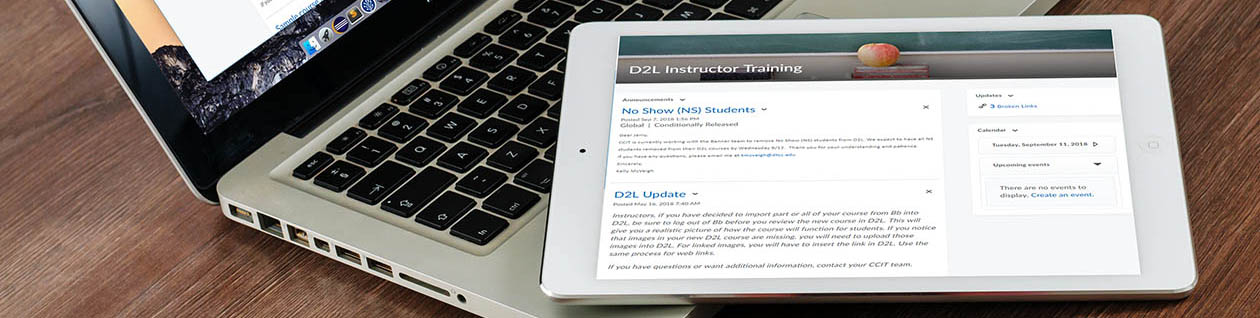
Course Creation and Maintenance Process
The purpose of the LMS Course Management Process is to establish guidelines, processes, procedures, and protocol for effective management of Delaware Tech’s LMS.
Live Course Creation

All live courses should be created in Banner first and then are automatically created in D2L via the information from Banner (it’s very important the information in Banner is correct including instructor assignment(s) – remember if you do not know who the instructor will be, simply put STAFF,STAFF). Courses are created in D2L on the following dates:
- Fall Semester: March 15 (course creation & enrollments*)
- Spring Semester: October 15 (course creation & enrollments*)
- Summer Semester: March 15 (course creation & enrollments*)
*After the course is created in D2L, faculty have access to their course(s) to make necessary updates. Enrollments roll from the SIS to D2L on a daily basis after students register for course(s). The course DOES NOT open for students until the start of the semester, unless the faculty member changes the course start date, which can be done in the Course Admin.
DEV Course Creation

A request for a DEV-Course begins by submitting a support ticket (support.dtcc.edu) with confirmation of the Department Chair, and Instructional Collaboration Group Dean of Instruction approval.
- For requests that are part of a course design with CCIT, CCIT will request the DEV-Course
- Naming convention will be as follows: DEV-DEPT-Course-CourseNumber–CourseName-Year; ex: DEV-EDUC-EDC-300-The-Effective-Teacher-2023. Please include the course name and number in the request.
The DEV-Course will be created in the DEV-Semester by the LMS Admin.
- When DEV courses are finalized and a Master Course is created, DEV courses will be kept as a back-up and for updates. If changes are needed to the course, they are made in the DEV-Course; the Master Course should be wiped and re-copied from the updated DEV-Course by the department.
CW Master Course
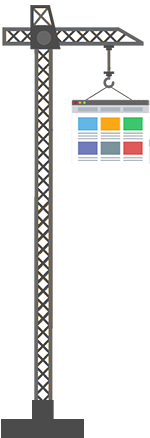
All Master Courses will live within the Master-Course-Semester.
Once the DEV-Course is approved and finalized for use by the Instructional Collaboration Group (ICG), the designated course lead submits a ticket for the course to be moved into the CW-Master-DEPT semester and should include access permissions and confirmation from the ICG (for example, Jordan Smith – Course Lead, Tara Lowry – Observer); the LMS Admin will copy the DEV-Course to Master Course and add specific people. Remember, if you have a Department Chair role or an Academic Access role, you will automatically have access to the Master Course, you only need to add people without this access.
- If updates are needed after the course copy, they are made in the DEV –Course by the course lead (or whomever the department identifies), the Master-Course gets wiped, and will be copied again from the DEV-course (all of this is done within the individual department, but please submit a support if you experience any issues)
- If the DEV-Course is part of a CCIT project, the ID will work with the collaborative team to make the transition from DEV to Master.
- Each Instructional Collaboration Group needs to determine the following:
- Access permissions
- Course copy process
- Course update process
SBX Course
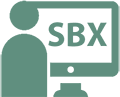
All faculty should have an SBX course. The LMS Admin will run an enrollment report every Friday and SBX courses are created for any new faculty member. The naming convention is as follows: SBX-username; ex: SBX-jsmith; these live in the SBX-semester. If you do not have an SBX course, please submit a support ticket at support.dtcc.edu.
Course Archive Process

All live courses older than 6 consecutive semesters will be moved to the Archive semester. This will help Delaware Tech maintain an optimal learning environment within the LMS. Administrators, Department Chairpersons, and faculty will continue to have access to archived courses; however, they will be located in the Archive-Semester rather than the original semester they were taught in.

Students are to be provided access to the College’s learning management system (LMS), in which faculty are expected at a minimum to provide the following:

Link to the current, College-approved course syllabus.

Instructor contact information, including student hours and expected response time for communication (e.g. questions from students, feedback on assignments, grading of assignments).

Course policies, such as late work, assignment revision, lab expectations, proctored exam procedures, etc.

A complete schedule of all major assignments and other important dates (field trips, exams, etc.).

Wherever possible, course content will be compliant with accessibility standards and accommodate the use of assistive technologies (i.e., alt tags for images, closed captioning and/or transcript for multimedia, etc.)

Academic departments may set minimum content expectations for courses in the LMS.

Detailed evaluation measures to explain how students’ final grade will be calculated.

Up-to-date grades posted in the LMS gradebook throughout the semester, including grades for both individual assessments and the current course grade.

Distance education courses must also include these items: Communication Plan, Course Orientation, Links to Student Resources for Learning, Technology, and Student Support. LMS minimum usage expectations for distance education courses are described in the Collaborative Course Review’s Quality Assurance Rubric as described in Appendix G of the Curriculum Guidelines.

All users of the LMS must access the system through a designated account which will be issued by Instructional and Information Technology (IIT) Services and is the same as the user’s Delaware Technical Community College network username and password.

The instructor(s) of record and students enrolled in a course as listed in the student information system (SIS) will have access to the course site in the LMS.

The instructor of record may submit to the Department Chair (or equivalent) or a designee a request for the LMS System Administrator to enroll additional non-student users to a course and specify that user’s role.

The SIS will manage student enrollments including adding new students and removing students who withdraw or are withdrawn from the course or College.

For the purposes of program review and assessment of student learning outcomes, deans of instruction, department chairs (or equivalent) or their designee, and assessment coordinators will have access to view the usage reports, learning outcomes reports, and analytics pages for courses within their department/program.

Access to the LMS shall be disabled for users who display inappropriate behavior, per the College’s Acceptable Use of Electronic Resources policy and other policies that define appropriate conduct for College employees and students.
