

Inserting Videos into your D2L Course
The new HTML V4 Templates include a pre-formatted page for images and videos that are framed to include supporting context. Learn how to use these templates to include videos that inform students why they should watch them. Get step-by-step instructions in this short sound byte:

Faculty Focus Live Podcasts
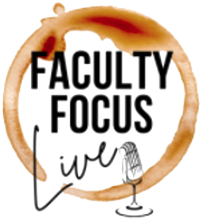
Faculty Focus is a free Higher Education newsletter that provides educators with tips, tricks, and strategies to incorporate into their everyday lessons. The new Faculty Focus Live Podcasts are short discussions meant to inspire, energize, and provide creative strategies to immediately implement into your teaching practices.

Coffee Talks

Engaging Students with Current Trends:
A Virtual Escape Room
Need an engaging, exciting, and purposeful activity to close out the year? How about a final review that challenges students in a new way? – Friday, March 26th @ 9:00 am
Take a Thinglink Tour
Have you been struggling to find a way to bring that classroom activity into the virtual space? Are there places on campus that you wish you could let students explore online?
Friday, April 9th @ 9:00 am

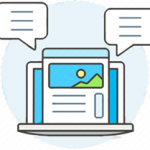
Using the New Interactive HTML v4 Templates
Did you know there are new D2L templates that let you create your own interactive content using tabs, accordions, flip cards, and more. – Friday, April 23rd @ 9:00 am
Lunch & Learn
Join us in April for more Lunch and Learn training sessions.
Thursdays 11:00 – 12:00
April 1 – Homepages & Widgets
April 8 – Accessibility Checker
April 15 – Quick Eval Tool
April 22 – Feedback
April 29 – Assignments & Annotations
May 6 – Groups
May 13 – Rubrics
May 20 – Surveys


Universal Design for Learning
“We know that our brains are as unique as our fingerprints and that our learner variability affects the ways in which we perceive and interact with the learning environment. Knowing this, we can now begin to examine our practice for opportunities to provide more flexibility and support.” – Learning Designed
Want to learn more about using Universal Design for Learning as a framework for course design and delivery? How much time do you have? All you need is an hour to learn the basics or if you have a bit more time dive into the 2-Day UDL bootcamp workshop.
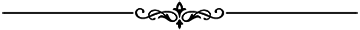

Accommodations

This feature enables instructors to grant learners accommodations through the Classlist tool. Accommodation options currently available include: more time to complete quizzes at the course level and the ability to bypass right-click restrictions in quizzes.
Once granted, these accommodations apply to all quiz activities in a course for that learner. The additional time can be applied in terms of quiz time multipliers (for example, 1.5x quiz time) or +minutes (for example, an additional 30 minutes) on every quiz in a course.
Quiz-specific special access can overwrite an accommodation for any user on a quiz-by-quiz basis. When you overwrite an accommodation and then click Save, a warning describing the impact of overwriting an accommodation appears. Further accommodation options and enhancements are planned for this year.
Quick Eval Widget
The Quick Eval widget has been added to the D2L homepage as a widget and the main navigation bar to allow instructors to view and access any submissions awaiting evaluation to all their courses. The Quick Eval widget displays a list of up to six activities with submissions to evaluate. The activities are sorted by due date, with the earliest date first. The icon indicator in the widget shows the type of activity (assignment, discussion, or quiz), and the number of unevaluated submissions for each activity. The due date and course information are also visible below the title of each activity.



