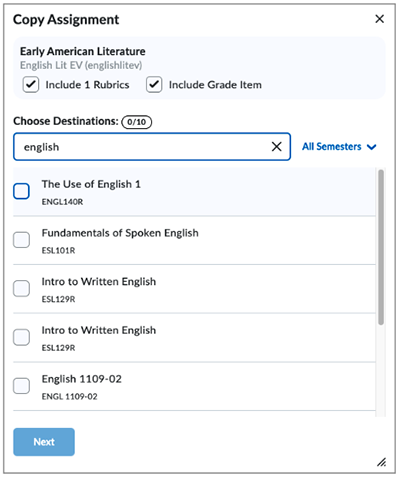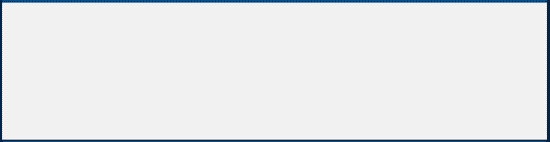Welcome Back!
Join CCIT to refresh, renew, and reenergize your courses for fall! With 12 sessions available, we know you’ll find new ideas, engaging strategies, and general support to get you ready for the new semester.

Creating Aesthetic and
Accessible D2L Courses
with the NEW v.5 HTML Templates
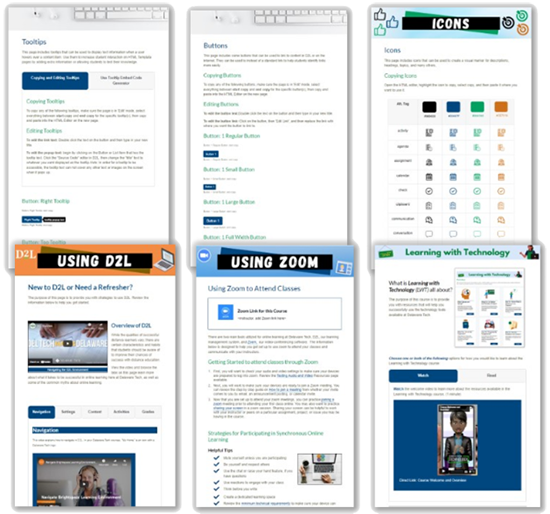
Many of you now know there are easy to use HTML Templates that make it simple to create your D2L courses. We have now released Version 5 of our aesthetically pleasing, accessible D2L templates. Check out the updated HTML Template Reference Guide that will introduce you to the templates, demonstrate how to incorporate them into your course, and show real examples of how faculty are using them in their courses. Check out some great new student engagement features: buttons, tooltips, flip cards, and 90+ icons with a simple copy and paste. Reach out to CCIT if you have any questions.

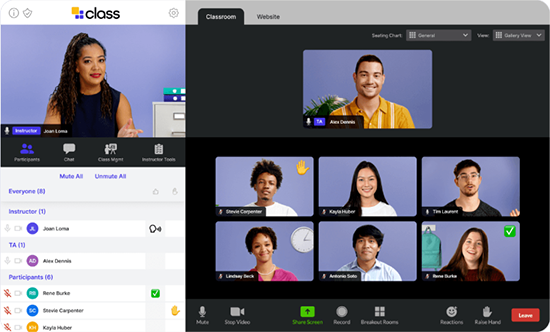
Are you teaching a synchronous Zoom course? Wouldn’t it be great if you could monitor the breakout rooms in Zoom? Have you ever wanted to easily track student attendance during a Zoom session? Do you wish that Zoom had more student engagement strategies?
If you answered yes to any of these questions, we are looking for you!
CCIT is excited to pilot Class, a software that adds new and enhanced features to Zoom. Class allows you to more easily manage your online classroom, share information, and actively collaborate with your students – all while in Zoom! Other benefits of using Class include live monitoring of breakout rooms, more robust whiteboard features, and enhanced sharing capability that let’s you launch D2L and other resources all within Class. You can learn more about class by watching the Introducing Class video on YouTube. If you are interested in participating in this pilot, please fill out the Class Pilot Interest Form.

Welcome Back Week Training Sessions
Zoom link for all sessions
https://dtcc.zoom.us/j/93627251230

Examples in Action!
Friday, August 19 at 11:00 a.m.
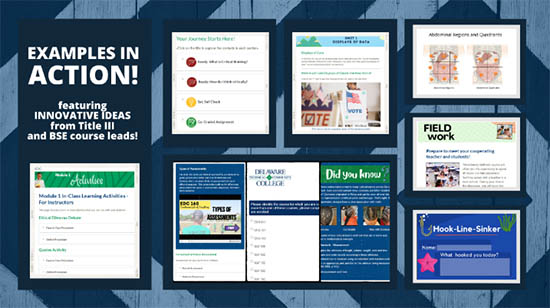
Come check out Title III and BSE course lead instructors as they showcase course design strategies to create a well-organized and engaging course to encourage student participation and enhance motivation:
| 1. | Rachel Stager – Course Structure: Lessons Format, Student Navigation | |
| 2. | Holly Hermstedt – Course Structure, student navigation, standardized homepage widgets | |
| 3. | Lindsay VanHefter – Theme: Baseball, Course Elements and Announcements | |
| 4. | Christina Tarabicos – Theme: The Journey- Ready, Set, Go! Microlessons | |
| 5. | Jill Austin – Beyond the Worksheet: Editable PDFs | |
| 6. | Wendy Rhodes – Interactive Learning Objects: Models, Flippity | |
| 7. | Germaine Solomon – Music, Math Mythbusters, Tapping into Student Emotions | |
| 8. | Virginia Vaughan – Instructor Guide & Suggested Learner Engagements | |
| 9. | Molli Carter – Instructor and Student Surveys |

4 Misconceptions of Online Learning

When the pandemic hit, many of us were thrust into online teaching and had to react quickly to deliver courses in different modalities. Some of us had never taught or even learned in this type of environment. As we make the transition back from emergency remote teaching to intentional online course development, let’s take time and reflect on some common misconceptions of online learning.
This article presents the following misconceptions of online learning and possible solutions to overcome them to create engaging online learning environments that promote student success:
- Faculty can’t assign group work online to students.
- Faculty have to lecture in a synchronous format for students to learn the content.
- There are no “Aha!” moments in online learning.
- Faculty can’t teach as much content online as they do face-to-face.

Assignments – Save time by copying assignments to other courses you teach
Instructors who teach several courses are now able to copy assignments between their courses from the assignment tool. The copied assignment includes the following key assignment properties:
| – | Description, instructions, category, and visibility |
| – | Attachments |
| – | Grade item and grade category |
| – | Availability dates |
| – | Submission and completion information |
| – | Rubric(s) associated with the assignment. |
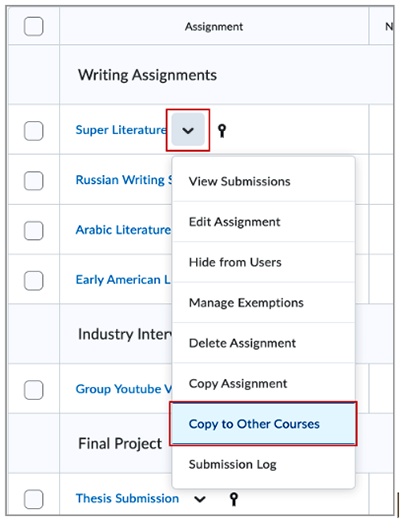
In the Copy Assignment window, you can select any rubrics and grade items associated with the selected assignment to include in the copy. The Choose Destinations area enables you to search by keyword or semester to find the destination course(s) for the assignment. Only course offerings which you have permission to access will appear in the Choose Destinations list.