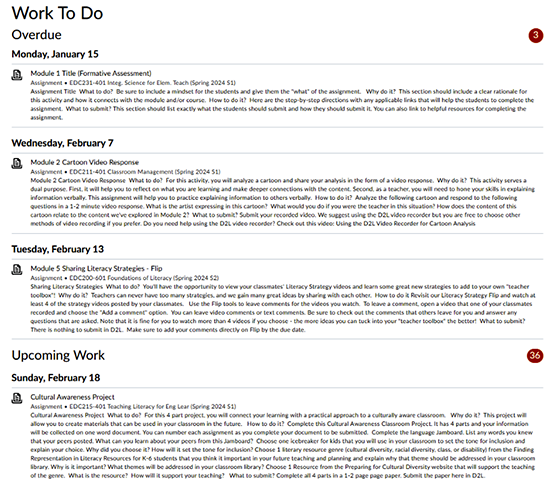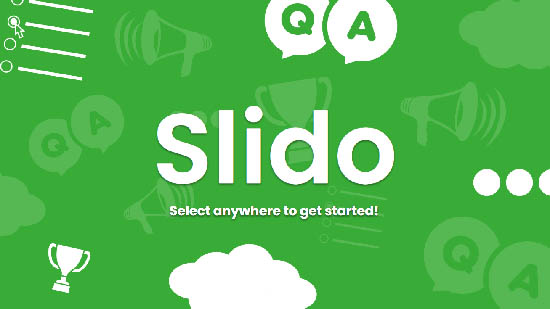March 2024

Reach Everyone, Teach Everyone
 Book Focus
Book Focus
By
Thomas J. Tobin & Kirsten T. Behling
This book discusses Universal Design for Learning (UDL). UDL is based upon neuroscience principles and extends these concepts to education. Reach Everyone, Teach Everyone is useful for educators, support staff, and academic leaders and provides tools for enhancing student engagement and performance. A framework is available for UDL that fosters inclusivity and accessibility through proactive methods.
Discover more about this resource through multiple means, a principle of UDL. The following ways provide a choice of the way you access information about Reach Everyone, Teach Everyone and UDL:

Poll Your Students: Slido!
What is Slido?
A great way to engage students is to use interactive polling. One of the department favorites is Slido, a web-based platform that can be used in any course, regardless of modality! You can create a free account, called Slido Basic, and create unlimited events. Each event allows three polls and up to 100 participants! The following video, See How Slido Works, shows a great demo of the instructor and student view!
How can Slido be implemented?
Slido can truly be used in any course format: in-person, synchronous, asynchronous, hybrid, and HyFlex. Explore the Google Slides below for inspiration on how you can use Slido in your course!

Tech & Learning
7 Ways to Detect AI Without Technology
An article from Tech & Learning explores methods of detecting AI use in writing without using technology. The article suggests several strategies. These strategies are summarized in this graphic, and you can read the entire article at 7 Ways to Detect AI Writing | Tech & Learning (techlearning.com)
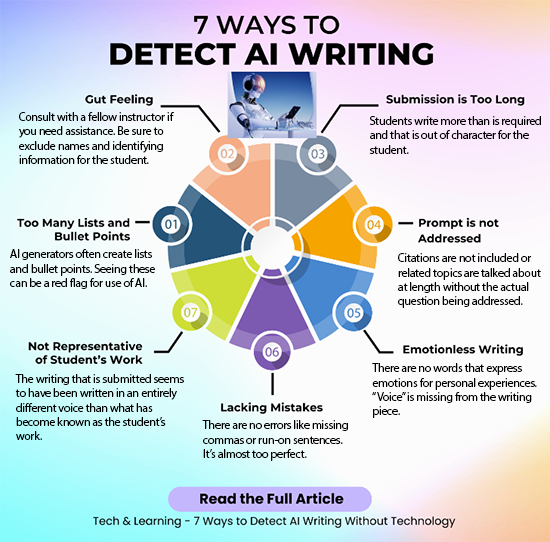
Gut Feeling: Consult with a fellow instructor if you need assistance. Be sure to exclude names and identifying information for the student.
Too Many Lists and Bullet Points: AI generators often create lists and bullet points. Seeing these can be a red flag for use of AI.
Not Representative of Student’s Work: The writing that is submitted seems to have been written in an entirely different voice than what has become known as the student’s work.
Lacking Mistakes: There are no errors like missing commas or run-on sentences. It’s almost too perfect.
Emotionless Writing: There are no words that express emotions for personal experiences. “Voice” is missing from the writing piece.
Prompt is not addressed: Citations are not included or related topics are talked about at length without the actual question being addressed.
Submission is too long: Students write more than is required and that is out of character for the student.

Tech & Learning
There’s no debating Megan Sherman’s outstanding work in her Introduction to Exceptional Learners course. For this month’s success story, CCIT met with Megan to discuss her implementation of a critical debate in a recent lesson. This classroom activity ignited dynamic discussions among her students, fostered collaborative opportunities, and equipped them with the necessary skills to tackle their ethics reflection paper. Dive deeper into this innovative strategy by exploring the Thinglink below, where you can uncover additional insights and even hear directly from one of Megan’s students!
Do you have a teaching success story to share? Did you hit a homerun with one of your lessons? Or do want to nominate someone for their awesome work? Contact Laura Thompson, lthomps8@dtcc.edu, or Jenna Sinnamon, jsinnamo@dtcc.edu, to share your story and be featured in an upcoming edition of the newsletter!

Lunch and Learn in Spring 2024

This Spring, the focus in Lunch and Learn is Foundational Teaching Strategies. Each session explores effective strategies and describes implementation for in-person, Zoom, or asynchronous courses. Come participate in rich discussions!
Foundational Teaching Strategies: Active Learning - Part 3
Strengthening Student Motivations and Metacognition
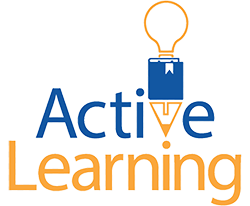 Thursday, March 7: In this session, we will discuss strategies for motivating students in any modality! No matter if you have students in the classroom, via Zoom, or teach asynchronously, these strategies draw on metacognition that helps students deepen their understanding of your course content and enhances their ability to master course objectives.
Thursday, March 7: In this session, we will discuss strategies for motivating students in any modality! No matter if you have students in the classroom, via Zoom, or teach asynchronously, these strategies draw on metacognition that helps students deepen their understanding of your course content and enhances their ability to master course objectives.
Foundational Teaching Strategies: Effective Class Discussions Part 1
 Thursday, March 28: Class discussions are a key element in creating a classroom environment that provides for student voice, motivation, and engagement. Additionally, these discussions allow for informal assessments of student learning. This session explores the difference between asynchronous and synchronous discussions as well as strategies to implement effective online discussions in any modality of learning. We will also investigate factors that contribute to effective discussions.
Thursday, March 28: Class discussions are a key element in creating a classroom environment that provides for student voice, motivation, and engagement. Additionally, these discussions allow for informal assessments of student learning. This session explores the difference between asynchronous and synchronous discussions as well as strategies to implement effective online discussions in any modality of learning. We will also investigate factors that contribute to effective discussions.
Plan ahead for more Lunch & Learn future sessions.
 April 2
April 2
Foundational Teaching Strategies:
Effective Class Discussions – Part 2
April 25, May 2 & 16
Foundational Teaching Strategies:
Inclusive Practices Parts 1, 2, and 3
Other Training Opportunities

Every Learner Everywhere offers digital learning workshops on a variety of topics to help faculty redesign the learning experience to increase equity and success.
An upcoming series addresses Putting Equity into Practice with sessions in March and April on Fridays at 2:00 PM.
March 14 – Culturally Responsive Teaching and Learning
March 21 – Social Justice Education
March 28 – Open Pedagogy
April 4 – Equity-Centered Professional Learning
You can also access recordings of previous workshops. Some topics involved exploring student perspectives on good teaching, equity in digital learning, and teaching tips for online adjunct faculty.
One More Opportunity!
This video is from a session, Chat GPT & Generative AI {01232024 IDN Webinar Recording (youtube.com)}. The presenters explore how generative AI tools can be used in support of student peer collaboration. There are several resources shared and a transcript is available for this 40–minute session.

Did You Know? Work To Do Widget
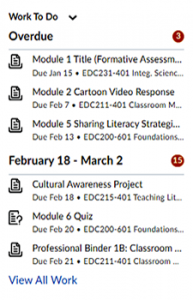 The Work To Do widget is now live on students’ view in D2L. On the student homepage, all quizzes, assignments, and discussions will show in one location under the Work To Do Widget. When a student goes into a course, the Work to Do widget narrows in on only items due for that course. The widget even reflects any Special Access so students can see their own individual due dates, too!
The Work To Do widget is now live on students’ view in D2L. On the student homepage, all quizzes, assignments, and discussions will show in one location under the Work To Do Widget. When a student goes into a course, the Work to Do widget narrows in on only items due for that course. The widget even reflects any Special Access so students can see their own individual due dates, too!
The widget will show up to six items, including overdue and upcoming work. Students can select View All Work to see all their assignments.
“View All Work” Example