Summer 2024

Inclusive Design

This resource from eLearning Industry, Breaking Barriers: The Inclusive Design Checklist, provides guidance through a framework to support inclusive approaches and foster diversity efforts. The framework is designed to be a holistic approach to support learning for all students.
The checklist includes:
1. Recognizing Diversity
- Remember the diverse demographics in your courses
- Provide examples and visuals supportive of this diversity
- Avoid bias and stereotypes
2. Utilizing Inclusive Processes and Tools
- Encourage students to share their diverse perspectives
- Ensure representation in course materials is culturally sensitive
- Provide multiple pathways for learning, accommodating needs, and demonstration of understanding
- Partner with accessibility experts
3. Impacting for a Broader Benefit
- Establish feedback channels
- Encourage feedback from all individuals
- Utilize feedback for future improvements

Reflective Practice Part 2:
Using Evaluation Data to Enhance Course and Teaching Practices
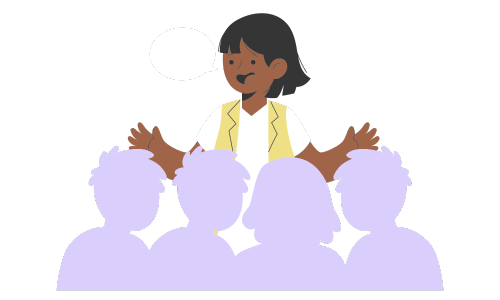
In our previous discussion, we delved into the methods of analyzing course evaluations both quantitatively and qualitatively to improve our courses at Delaware Tech. Now, in Part 2, we’ll explore how to effectively use the data collected from these analyses to implement meaningful changes that enhance both course quality and teaching practices.
Implementing Improvements Based on Quantitative Data
Once you’ve gathered and analyzed the quantitative data from your course evaluations, the next step is to put this data into action. Let’s learn how to translate numbers into tangible improvements.
1. Prioritize Key Areas for Improvement:

Focus on the aspects of your course that received the lowest ratings. Develop a plan to address these areas, whether it’s through revising course content, adjusting teaching methods, or incorporating new technologies.
2. Leverage High Ratings:
 Identify what is working well in your course based on high ratings and positive trends. Ensure these strengths are maintained and consider how they can be leveraged to improve other areas of the course.
Identify what is working well in your course based on high ratings and positive trends. Ensure these strengths are maintained and consider how they can be leveraged to improve other areas of the course.
3. Set Measurable Goals:
 Establish clear, measurable goals for improvement. For example, if your evaluations indicate that students struggle with a particular topic, aim to increase comprehension in that area by a certain percentage in the next course iteration.
Establish clear, measurable goals for improvement. For example, if your evaluations indicate that students struggle with a particular topic, aim to increase comprehension in that area by a certain percentage in the next course iteration.
4. Monitor Progress:
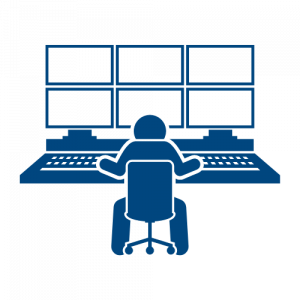 Regularly assess the impact of changes made to your course. Collect new data to see if there has been an improvement in the areas you targeted. This ongoing assessment helps ensure that your efforts are effective.
Regularly assess the impact of changes made to your course. Collect new data to see if there has been an improvement in the areas you targeted. This ongoing assessment helps ensure that your efforts are effective.
Applying Qualitative Insights
Qualitative feedback offers rich, detailed insights that can provide context to the numerical data. Learn more about using this feedback to drive improvement.
1. Address Recurring Themes:
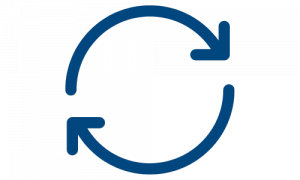 Look for common themes in student comments. If multiple students mention the same issue, it’s likely a significant area needing attention. Develop specific strategies to address these themes in future courses.
Look for common themes in student comments. If multiple students mention the same issue, it’s likely a significant area needing attention. Develop specific strategies to address these themes in future courses.
2. Use Specific Examples:
 Student anecdotes and specific examples can highlight particular strengths or weaknesses in your teaching methods or course design. Use these examples to inform your adjustments and provide a more tailored learning experience.
Student anecdotes and specific examples can highlight particular strengths or weaknesses in your teaching methods or course design. Use these examples to inform your adjustments and provide a more tailored learning experience.
3. Foster a Reflective Teaching Practice:
 Reflect on how qualitative feedback aligns with your own observations and experiences. This reflection can help you gain a deeper understanding of the student experience and identify more nuanced areas for improvement.
Reflect on how qualitative feedback aligns with your own observations and experiences. This reflection can help you gain a deeper understanding of the student experience and identify more nuanced areas for improvement.
4. Engage in Professional Development:
 Use feedback as a catalyst for your own professional growth. Seek out workshops, courses, or peer collaborations that address the areas you want to improve.
Use feedback as a catalyst for your own professional growth. Seek out workshops, courses, or peer collaborations that address the areas you want to improve.
Sharing Successes and Challenges
As you implement changes based on evaluation data, consider sharing your successes and challenges with colleagues. This can foster a collaborative environment where best practices are shared, and collective knowledge is built.
By leveraging both quantitative and qualitative data from course evaluations, we can continuously improve our teaching practices and create a more effective and engaging learning environment for our students.

Planning Ahead for Jamboard’s Retirement
Google has announced the retirement of Jamboard, its digital whiteboard platform, which will take effect later this year. Google Jamboard will be discontinued on December 31, 2024; however, you will have until this date to export your Jamboard data or migrate it to alternative whiteboard platforms.
Next Steps and Support
We understand that this change might require adjustments in your current teaching practices. Google is offering a transition period during which you can migrate your Jamboard data to alternative platforms. They are also providing comprehensive support resources, including step-by-step guides and customer service assistance, to help you make this transition as smooth as possible. We encourage you to download the Jams you would like to keep before December 31, 2024. Learn how to Export your Jams.
Stay Tuned!
CCIT is exploring alternative whiteboard platforms and will be sharing our findings in the Welcome Back newsletter in August.
![]() Is there an alternative digital whiteboard platform you already use? We’d love to hear from you! Please reach out to Laura Thompson, lthomps8@dtcc.edu, or Jenna Sinnamon, jsinnamo@dtcc.edu to share your experiences!
Is there an alternative digital whiteboard platform you already use? We’d love to hear from you! Please reach out to Laura Thompson, lthomps8@dtcc.edu, or Jenna Sinnamon, jsinnamo@dtcc.edu to share your experiences!

Professional Development Opportunities
Free Learning with Educause
Did you know that you have access to Educause resources as a member? Delaware Technical Community College supports your membership!
A webinar about Meeting Students Where They Are is offered free to Educause Members. This webinar focuses on providing equitable access to resources for students. Explore the Educause website for more resources.
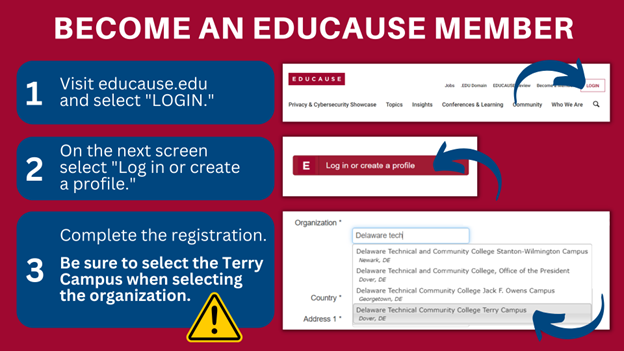
On-Demand Learning from the DO-IT Center
DO-IT (Disabilities, Opportunities, Internetworking, and Technology) Center resources to support educators and others with inclusive efforts. Choose from an extensive list of recorded webinars that includes topics such as:
- Transparency in Teaching and Learning (TILT) – a model for teaching that focuses on making instructional choices transparent to learners. This emphasizes the “why” and “how” of teaching to support student academic confidence and foster a sense of belonging.
- 20% of Your Students Have Disabilities; Here is How to Make Your Course Accessible to Them – Based upon research, this webinar gives practical examples for supporting students with disabilities and ultimately all students in your courses.
- The Day 1-Week 1 Approach: UDL from the start – This webinar supports Universal Design for Learning (UDL) efforts with ideas about an important time for learners – the beginning of the term.

Get ahead of the game this summer and fall with our must-have Pre-Course Copy Checklist! Ensure your courses are primed for a smooth, updated transfer by snagging your own copy of the Pre-Course Copy Checklist to breeze through your course prep. We have also included a short clip to review the checklist with you.

Searching the D2L Community with Ease!

We’re thrilled to share the brand-new search tool in Brightspace Community to help you find the resources you need faster and more easily. The Brightspace Community is an interactive platform that allows users to collaborate, share resources, and connect with others using D2L. We encourage all faculty members to join the D2L Community and explore tutorials, best practices, and new improvements to our learning management system (LMS).
What’s new?
D2L’s new search tool leverages AI to interpret natural language for incredibly accurate results. It recognizes synonyms for common terms like “Dropbox” and “Assignment,” as well as highlights important resources when you need them most. Learn more about new ways to search the Brightspace Community.
