September 2024

Faculty Five
When we discuss making our courses accessible, it can sometimes feel like a daunting and abstract task. To make it more manageable, CCIT has organized our focus into five key areas: meaningful hyperlinks, pictures and images, documents & HTML pages, videos, and third-party resources.
By breaking digital accessibility down into these specific categories, we can more clearly see how to apply practical strategies to the content, resources, and technology we use in our courses. This approach makes the journey toward accessibility more straightforward and less overwhelming. The Faculty Five represents the common elements we include in our courses, which, if not made accessible from the start, can inadvertently create barriers for our students. By focusing on these areas, we can ensure a more inclusive learning environment for everyone.
Explore the Thinglink below by selecting the “+” symbols to learn more about the Faculty Five.
Click here to view the accessible version of this interactive content
CCIT wants to support you in creating accessible content. We invite you to check out our Instruction, Design & Technology (IDT) course, G19: Creating Accessible Content, that will be offered during the first 7-weeks of Spring 2025! Learn more about our IDT Certificate Program and course offerings on our website! Doesn’t fit in your schedule? No worries! Check out our Digital Accessibility MCC!

TED-Ed
You might have heard of TED-Talks, but this site might be something new. You can use the TED-Ed site to supplement your lectures and create thought-provoking content for your students. The site helps you:
- Curate relevant TED-Ed lessons – through videos that are filtered according to educational level, content, duration, and subtitle language
- Invigorate classroom discussions – use videos as conversation starters and encourage critical thinking
- Flip your classroom – assign specific lessons for students to watch and respond
- Enhance your online or hybrid courses – integrate lessons to provide varied, engaging content
- Support independent learning – encourage students to explore the TED-Ed library for topics of interest or those related to course content

New Automatic Zero Feature
Say goodbye to manually assigning zeros for late or missing submissions! D2L’s latest update introduces the Automatic Zero feature, which automatically applies a score of zero (0) to any unsubmitted assignments, quizzes, or activities as soon as the due date passes. This not only saves you time but also provides students with a more accurate and up-to-date reflection of their grades throughout the course.
The feature is flexible, allowing you to choose between system-added and manually-entered zeros. Rest easy knowing that Automatic Zero respects all exemptions and release conditions you’ve set, ensuring that the grading process is smooth and transparent for everyone.
Embrace this new feature to streamline your grading process and keep your students on track!
Interested in using this Automatic Zeros in your gradebook? Learn more from D2L’s Brightspace Community Release Notes where they share screenshots and directions for editing your gradebook settings to enable the Automatic Zero feature.

A New Member of CCIT

Amanda Hooper Alcarez
Educational Technologist
Stanton Campus
Amanda Hooper Alcaraz comes to CCIT with a background in social work. She started her career in the nonprofit sector, working with survivors of violence and their families for fourteen years. Amanda transitioned to working at the State of Delaware as an Educator/Trainer and created skill-based learning experiences for adults in the Department of Health and Human Services, the Department of Justice, and Family Court. She was the administrator for her department’s learning management system and developed training programs for new workers.
After moving into work at the State, she learned she had a passion for instructional design and adult learning, and she began to develop online learning experiences for her department. Amanda enjoys working with people and is fascinated with technology. She gets a kick out of helping people reach that “Aha!” moment and loves to bring play into learning. A lifelong Delawarean, Amanda is proud to have an associate’s degree from the University of Delaware. She looks forward to working with the DTCC community!

Join CCIT for this month's learning opportunities:

September 11 at 11am – Lunch and Learn: Unlocking the Power of OERs: An Introduction – Discover how Open Educational Resources (OERs) can transform your teaching and learning. In this first session of our OER series, we’ll explain what OERs are, how Creative Commons licenses work, and why you should use them. Learn about the benefits of OERs, including cost savings and the ability to tailor resources to your needs. This session will equip you with the basics to start exploring OERs effectively.
Sept 18 at 11 am – Lunch and Learn Tech Spotlight – Padlet Power: Boost Creativity and Organization with AI – In this workshop, you’ll explore how to create dynamic, collaborative spaces using Padlet, including integrating its new AI features! Explore this tool through hands-on activities and practical examples to streamline workflows, boost creativity, and enhance participant engagement.
Sept 25 at 11 am – Lunch and Learn: Navigating and Using OERs – In this second session of our OER series, learn where to find high-quality OERs, including open textbooks and multimedia in the Creative Commons. Discover advanced search techniques through effective keywords and the essentials of attributing Creative Commons materials. Equip yourself with the skills to locate, use, and properly attribute OERs in your professional work.
Coming in October – In October, we continue to talk about Open Educational Resources. Additionally, we explore Edpuzzle and applications in your courses. After that we discuss Artificial Intelligence and put Tech Spotlights on Canva and ThingLink.

Improvements to HTML Templates

CCIT has been steadily enhancing our HTML templates, and we’re excited to announce the version 5 templates as our lasting solution. These templates will be continuously updated, eliminating the need for future version changes. Many courses have already transitioned to version 5, though some older courses still use previous versions (2, 3, and 4). To ensure all courses benefit from the latest and most accessible templates, CCIT is gradually phasing out the older versions. We are committed to supporting faculty during this transition by providing ample time, training, and assistance. Stay tuned for more information and upcoming sessions from CCIT.
CCIT will be deprecating the V.2 and V.3 Templates in May 2025 and the V.4 Templates in May 2026.
- If you have versions 2 or 3 in your course, we have an HTML Reference Guide to help you update your courses.
- If you only need to update your version 4 templates, you can easily update to version 5

The Importance of Names
Early in a teaching career, it is easy to focus solely on content, but it is important to build connections with students. Efforts to learn student names improve classroom atmosphere, classroom community, and student perseverance in courses and programs of study. Knowing student names fosters trust, engagement, and a stronger sense of belonging.
A faculty member shared this article, Never Forget a Name Again, about strategies for learning student names.
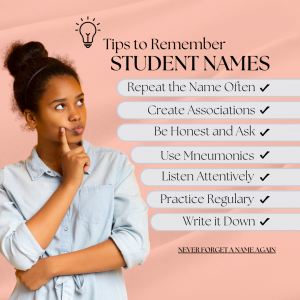
Do you have a teaching success story to share? Do want to nominate someone for their awesome work? Contact Laura Thompson, lthomps8@dtcc.edu, or Jenna Sinnamon, jsinnamo@dtcc.edu, to share your story and be featured in an upcoming edition of the newsletter!
