

Timestamping in YouTube
Timestamps are a great way to break up videos into small searchable sections for student ease. Timestamps add information and context to each section of the video and allow users to quickly find and re-watch different parts of the video. Once you enter timestamps into the video, students can click and drag the video player around to maneuver between sections of the video. Check out the video or reach out to someone in CCIT for more information.

Canva for Education:
The Ultimate Template Tool
It can be time–consuming to create new content, activities, and assignments from scratch. But, with the right tool, you can have beautifully designed content without investing too much time. Canva is a digital design platform that offers free templates for just about everything to help instructors focus more on course creation and less on design. Reach out to CCIT for additional help with this tool.
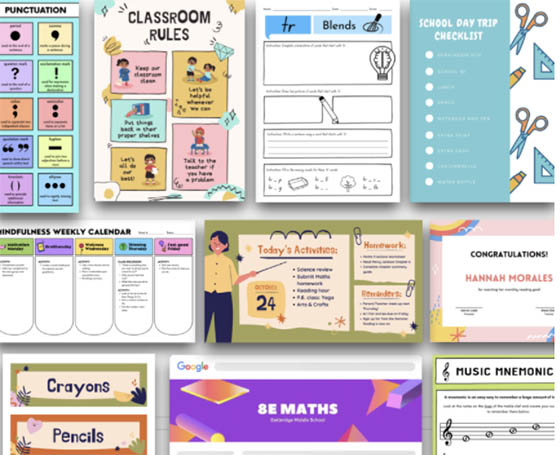

5 Ways to Refresh
Your Teaching Spirit
After the past few semesters of teaching in different learning environments, many of us were left feeling depleted and maybe even downright exhausted. We hope you took time this summer to relax, breathe, rest, and reconnect. But if not, it’s never too late to refresh your teaching spirit for a new semester!


September Coffee Talk

September 17th @ 9:oo am
Let’s Talk Jamboard!
Have you been looking for a new way to keep class interesting? Come join Jason & Carrie as they share examples of how Jamboard, an interactive whiteboard, can be used to create engaging activities in your courses.
Join us with Zoom:
https://dtcc.zoom.us/j/93627251230
September Lunch & Learn
Mark your calendar for September Lunch & Learn dates.
Wednesdays at 11:00 am
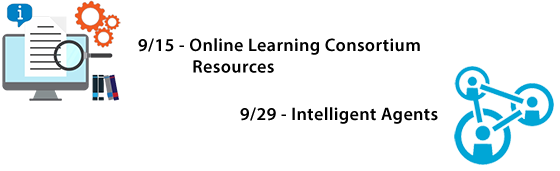 Join us with Zoom:
Join us with Zoom:
https://dtcc.zoom.us/j/9431031182
Microsoft Teams Support Trainings
Transitioning from Skype to Teams for video meetings and chats? It is easier than you think. Attend one of these professional development offerings to find out how. 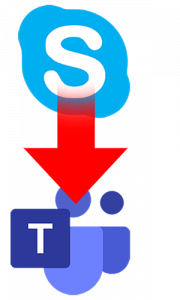
- Sep 14 @ 10:00 am
- Sep 28 @ 2:00 pm
- Oct 5 @ 10:00 am
- Oct 19 @ 2:00 pm
- Nov 2 @ 10:00 am
- Nov 16 @2:00 pm
- Dec 15 @ 10:00 am
- Dec 16 @ 2:00 pm
- Dec 17 @ 10:00 am
Zoom Link: https://dtcc.zoom.us/j/94970196056

Tips for Using HTML Templates
“The utilization of HTML templates learned in the Course Design Institute has helped me to standardize the organization and presentation of material to increase the efficacy of student success in my course. HTML templates allow for the presentation material in a variety of ways while optimizing a courses’ accessibility. Once faculty see an example course layout utilizing the templates, they will want to start to learn, develop, and present templates in their course.”
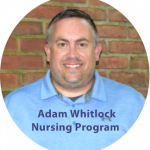 Adam was introduced to the HTML Templates during the Course Design Institute this past Summer. Once he saw the potential of what they offer and can do, he knew he could redesign his course to be more student focused by providing: consistent template layouts, accessible content, and a variety of engaging learning materials to keep students interested in their D2L courses. All of these were accomplished using the shared HTML Templates.
Adam was introduced to the HTML Templates during the Course Design Institute this past Summer. Once he saw the potential of what they offer and can do, he knew he could redesign his course to be more student focused by providing: consistent template layouts, accessible content, and a variety of engaging learning materials to keep students interested in their D2L courses. All of these were accomplished using the shared HTML Templates.
Adam’s Tips for Using HTML Templates:
- Review the templates to determine the resources that are already available. There are over 30 templates to choose from!
- Read the directions on the HTML templates! There are instructions and tips located on each template to assist with copying elements from that specific template.
- Think outside the box! There are opportunities to create your own template by utilizing aspects of different templates, such as putting an image and text layout inside tabs on the same page to separate content.
- Think from the student’s perspective. How should I present the page? What would a student need and/or want on the page?
- Have fun! You can do amazing things when you get comfortable with the templates and can reach out to CCIT to assist; they are an incredible resource.
- Complete the CCIT micro-credential course on HTML templates. This course gives a great overview on utilizing the templates.
