

TEaCH Champions
TEaCH Champions is about recognizing you as the innovative instructor that you are! We want to celebrate your instructional creativity, share your great ideas, and empower you to continue to teach like a champion.
In this short clip we share how TEaCH Champions works and a little about our first challenge on using the HTML Templates in D2L.

YouTube Video Resource Page in Canva
Heather Madden:
Business Instructor at the Owens Campus

My desktop publishing course teaches students “a document must be visually appealing to convey its ideas/information to its intended audience.” Yet, the course’s D2L pages were anything but appealing. I found it time consuming and limiting to utilize course templates because I lacked understanding in html. Chapter resources, like YouTube videos, required me to create never-ending lists of links or a tab for every video or two. Using Canva’s embed feature, I found I could quickly create a visually appealing page of video resources, copy the file’s embed code, and quickly place it in a D2L page. After determining the design and layout, I saved the Canva document as a template and use it for each chapter’s corresponding resources.
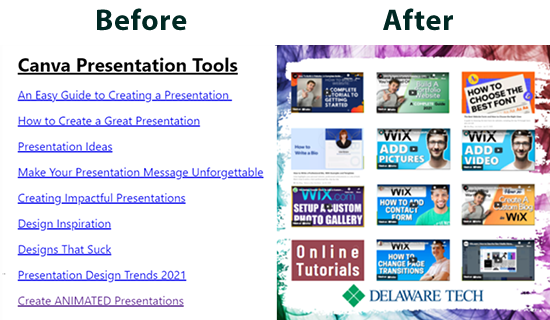
To create a YouTube video resource page in Canva:
- Create a document 3240 x 3240 px
- On the left side of the screen, click More (3 dots)
- Click the YouTube button (it may need added)
- In the search box, type the YouTube topic.
- Once you have found the YouTube video you would like, simply click-it to add it to your document, and resize it to fit.

Once you have finished adding all the YouTube Videos, you can copy the document’s embed code:
- Click the 3 dots on the top, right of the document
- Click the See all button
- Click the Embed button
- Click the HTML embed code Copy button.
- Navigate to D2L.
- Add an HTML page
- Click theInert Stuff > EnterEmbed Code button
- Paste the code
Note: This Canva feature can be used to embed a variety of files. These include web pages, Ted Talks, Spotify recordings, Vimeo videos, Pinterest, and more! Download a copy of my template below or email me at: hmadden@dtcc.edu.

November Coffee Talks
Mark your calendar for November Coffee Talks.
Fridays at 9:00 am
 October 29th: In the Spirit of UDL
October 29th: In the Spirit of UDL
with Guest Hosts: April & Adrian
November 12th: Delaware Tech’s
Learner Engagement Fieldtrip
Join us with Zoom:
https://dtcc.zoom.us/j/93627251230
November Lunch and Learn
Mark your calendar for November Lunch and Learns.
Wednesdays at 11:00 am
 November 11th: Thinglink with April
November 11th: Thinglink with April
November 17th: Flipgrid with Laura
Join us with Zoom:
dtcc.zoom.us/j/9431031182
Teams Support Trainings
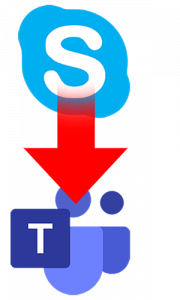 Transitioning from Skype to Teams for video meetings and chats? It is easier than you think. Attend one of these professional development offerings to find out how.
Transitioning from Skype to Teams for video meetings and chats? It is easier than you think. Attend one of these professional development offerings to find out how.
- Nov 16 @2:00 pm
- Dec 15 @ 10:00 am
- Dec 16 @ 2:00 pm
- Dec 17 @ 10:00 am
Zoom Link: dtcc.zoom.us/j/94970196056

Increasing Student Success

Increasing Student Success is a constant priority and a never-ending process. There are some ways we can be intentional in our support of student success, such as:
- Increase communication and collaboration
- Celebrate little successes
- Stay focused on what students need to succeed
- And, use technology wisely
Read the full article for ideas to keep moving the needle on increasing student success!

How “Disney Magic” can inspire Higher Ed
to modernize the student experience

Why is it that Disney seems so magical when you visit? It’s simple: they put their customers wants and needs at the forefront of everything they do. We know that they will create an experience like no other for each and every person. Read on to see how you can take some of that Disney magic and apply it to your courses to create the best student experience!
