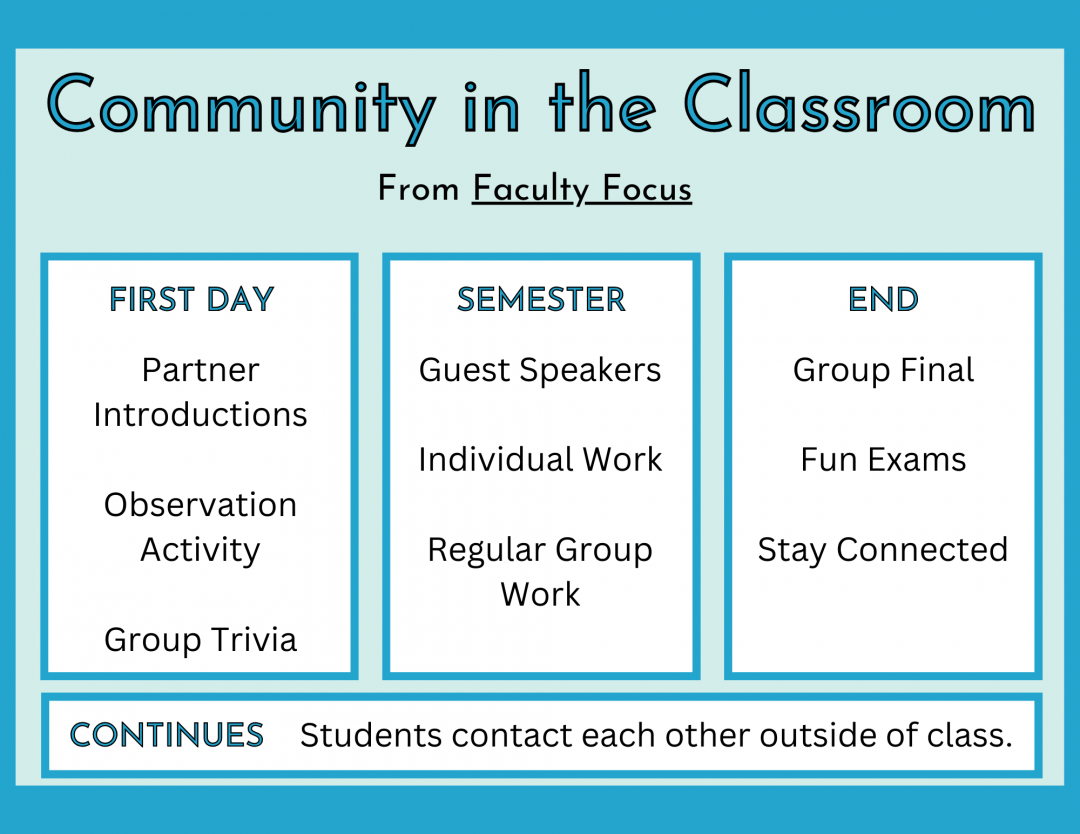October 2024

HTML Templates: Chrome Extension!
CCIT has developed Chrome extension to streamline the course build process. This tool allows course builders to quickly copy common HTML elements like accordions, tabs, and more! The Chrome extension makes it easier to maintain consistent formatting across your courses. Learn more in our short video tutorial below and snag the extension in the Chrome store, Quick Copying HTML Elements!
The Chrome Extension release is just-in-time to support you in the transition to v.5 templates in D2L’s Brightspace. We are committed to supporting faculty during this transition by providing ample time, training, and assistance. Stay tuned for more information and upcoming sessions from CCIT.
CCIT will be deprecating the v.2 in May 2025 and v.3 Templates and the v.4 Templates in May 2026.
- If you have versions 2 or 3 in your course, we have an HTML Reference Guide to help you update your courses.
- If you only need to update your version 4 templates, you can easily update to version 5.

New Rubric Feature for Written Responses in D2L’s Brightspace
Instructors can now attach rubrics to written response (long answer) quiz questions. This feature streamlines the grading process, allowing instructors to provide consistent and transparent feedback. Rubrics can be found directly within the quiz or in a separate pop-out window, making it easier to assess student responses with clarity.
Learners also benefit by accessing the rubric while taking the quiz, understanding how their responses will be evaluated, and reviewing detailed feedback after the quiz is graded. This enhancement not only saves time but also fosters a more equitable and transparent grading experience.
Interested in adding rubrics to your written responses? Learn more from D2L’s Brightspace Community Release Notes to see screenshots and directions for adding rubrics to your written response quiz questions.

Join CCIT for this month's learning opportunities:

This month, unlock the potential of Open Educational Resources in your classroom! We’re also excited to share our second Tech Spotlight session featuring Edpuzzle to add to your instructor toolbox!
October 9 at 11am – Lunch and Learn: Evaluating Open Educational Resources (OERs) – In this final session of our OER series, we will learn to evaluate Open Educational Resources (OERs) by focusing on fit, source quality, and accessibility. Assess whether OERs are user-friendly, relevant, credible, and meet accessibility standards while promoting equity and inclusion. Gain the tools to select high-quality OERs for effective teaching and learning.
October 15 – Professional Learning Event – Do you want to learn how to use the new Quick Copy Chrome Extension to create attractive and accessible pages in D2L even quicker? HTML Templates will make it easy! Are you trying to use columns? Would your students benefit from a timeline?
We have a template for that! Maybe you want to use interactive text that appears when students click on a tab or an accordion that unfolds with information. All of these are available as templates and much, much more!
Important: There will be unique Zoom links for these trainings. Please visit the Professional Development site to get detailed information about these offerings.
October 23 at 11 am – Lunch and Learn: Artificial Intelligence – an Introduction – Are you curious about how artificial intelligence can fit into your teaching? Join us for the first of three engaging professional development sessions where we will break down the basics of AI. Whether you are new to AI or just want a refresher, this session will provide practical insights to help you consider using AI in your classroom to connect with your students in new ways. Come take the first step on this AI journey!
October 30 at 11 am – Lunch and Learn Tech Spotlight – Edpuzzle – Unlock the power of interactive video learning with Edpuzzle! In this session, you’ll discover how to enhance student engagement by integrating Edpuzzle into your courses. Learn how to create interactive video lessons, track student progress, and seamlessly incorporate Edpuzzle into your course.

A Great Resource for You!
Faculty Focus is a great resource for instructional strategies or other professional articles. In a recent edition, tips for developing Community in the Classroom are provided. Strategies are proposed for the first day, throughout the semester, and then at the end of the course to encourage the further development of community amongst your students. Check out the article from Faculty Focus to get inspiration. Begin your free subscription to access even more.