LMS Bulk Course Copy
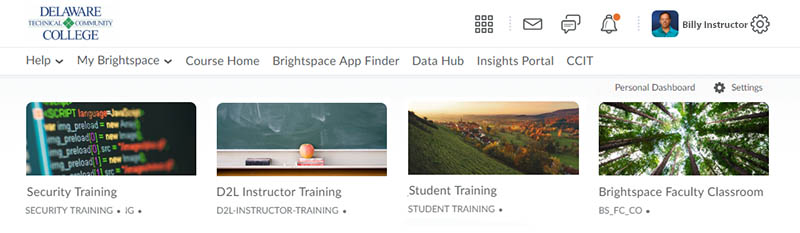
Bulk Course Copy
Effective: 5/25/2018
Last Update: 5/21/2018
Summary:
Academic Departments may request bulk course copies (10 or more) of master courses developed in the College’s Learning Management System (LMS).
Proceedure

Academic department chairs (or a designee) may submit a bulk course copy request through the Support Ticket Site at:
https://support.dtcc.edu/support/support.php
Bulk course copy requests will need to include:
- The master course Name/Code (e.g. ITN101 Master Course, DEV-ITNG-ITN101-W)
- A list of destination course CRNs (e.g. 22153, 22154, or 22155)
- The semester/term for the destination courses (e.g. 202151 or 202152)
(See example at the bottom of the page) (Template is also available at the bottom of the page)

Please make requests 2 weeks prior to the start of the semester.

Master course content/information will be copied into the destination courses. Content/information that is contained within the destination courses prior to the bulk course copy will not be overwritten by the master course. To avoid duplicate information, instructors should be instructed to not upload content prior to the bulk course copy.
Bulk Course Copy Information Example and Template
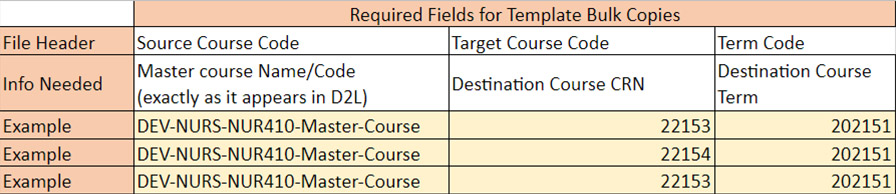
Selecting the “Bulk Course Copy Template” button below will download the MS Excel file to your “Download” folder.
