May 2024

5 Teaching Tips Using Brain Science
 An article published in Tech & Learning explores the use of brain science when determining teaching strategies. This article applies to accessibility in a broader sense and refers to instructing all students regardless of identified disabilities. We proactively approach students to support their learning. Although this article is geared toward K-12 instructors, the tips listed below have been addressed through a higher education lens.
An article published in Tech & Learning explores the use of brain science when determining teaching strategies. This article applies to accessibility in a broader sense and refers to instructing all students regardless of identified disabilities. We proactively approach students to support their learning. Although this article is geared toward K-12 instructors, the tips listed below have been addressed through a higher education lens.
The tips include:
1. Students might struggle with working memory
This means that students might not be able to retain long bouts of lecture-filled time or a multitude of directions given at a single time.
- Provide brief and simple directions for activities
- Ensure student attention before giving directions
- Break information into smaller chunks
2. Students may need assistance to retain information
Provide opportunities for active learning – Our current Lunch and Learn series is providing a variety of these strategies.
- Think-Pair-Share
- Clarification Pauses
- One-Minute Pages
3. Students learn at different speeds
Allow for students who need multiple repetitions of material
- Provide a robust course in D2L to support learners who need to:
- Rewatch a demonstration video
- Review directions for an assignment
- Retrieve a lost assignment directions page
4. Students need breaks in lecture
Instructors need to allow students opportunities for students to process information
- Allow independent thought breaks
- Create interactive opportunities
- Provide demonstrations
5. Students need strategies that are supported
Be careful about implementing a strategy for the sake of the strategy. Always keep in mind your learners and their needs.
- Ensure the strategy fits the content, objectives, or mood of the classroom
- Listen to student voices to ensure that a strategy is working
- Reflect on instruction to refine your process

Reflective Practice Part 1:
Analysis of Course Evaluations

At Delaware Tech, our goal is to foster an environment of continuous improvement to ensure the success of our students. One powerful way to achieve this is through the development of a reflective practice, where we analyze course evaluations both quantitatively and qualitatively to enhance our courses and instructional methods. End-of-course evaluations are widely used to assess teaching effectiveness, influencing both student and faculty perceptions of course quality (Diaz, et al., 2022).
Quantitative Analysis:
![]()
Quantitative analysis involves examining numerical data gathered from course evaluations. This includes metrics such as average ratings, percentage of positive responses, and trends over time. By crunching the numbers, we can identify areas of strength and areas for improvement within our courses.
Here are some key steps for conducting quantitative analysis:
- Aggregate Data: Collect all quantitative data from course evaluations, including ratings on various aspects of the course and instructor effectiveness.
- Identify Patterns: Look for patterns or trends in the data. Are there consistently low ratings in certain areas? Are there particular aspects of the course that receive high praise?
- Compare Results: Compare the current evaluation results with previous iterations of the course to track progress and identify areas of improvement.
- Set Goals: Based on the quantitative analysis, set specific goals for improvement in areas where performance may be lacking.
Qualitative Analysis:
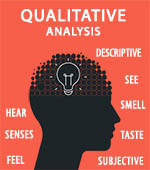
Qualitative analysis involves delving deeper into the comments and written feedback provided by students in course evaluations. While quantitative data provides us with numerical insights, qualitative feedback offers valuable context and insights into the student experience.
Here are some strategies for conducting qualitative analysis:
- Thematic Analysis: Group similar comments or themes together to identify recurring issues or strengths within the course.
- Identify Specific Feedback: Pay attention to specific examples or anecdotes provided by students, as these can offer valuable insights into their experiences.
- Consider Context: Consider the context in which feedback was given, including the timing of the evaluation and any specific events or circumstances that may have influenced student responses.
- Reflect on Feedback: Take time to reflect on the qualitative feedback and consider how it aligns with the quantitative data and your own observations as an instructor.

By combining both quantitative and qualitative analyses of course evaluations, we can gain a comprehensive understanding of our courses and instructional practices. This allows us to make informed decisions for continuous improvement, ultimately enhancing the learning experience for our students and ourselves.
Stay tuned for CCIT’s Summer 2024 Newsletter to see how the data you’ve collected can be used to improve your course and teaching practice!
Resources:
Diaz, N., Walker, J., Rocconi, L., Morrow, J., Skolits, G., Osborne, J., & Parlier, R. (2022). Faculty use of end-of-course evaluations. International Journal of Teaching and Learning in Higher Education, 33(3), 285-297. https://files.eric.ed.gov/fulltext/EJ1366195.pdf

D2L Instructor Hub: Preparing for the Fall

As we’re wrapping up the Spring 2024 semester, we know that many of you may be using the upcoming weeks to prepare for the fall so you can truly disconnect this summer and return with a few “To-Do”s already done.
Though your Fall courses may not be ready for you to use just yet, now is a great time to work in your D2L Sandbox to prepare your instructor information page, develop announcements that you would like to deploy, and even establish additional resources that you believe would benefit your upcoming courses.
If you need assistance navigating HTML files, determining new ways to engage your students, or want to review examples to be inspired, visit the D2L Instructor Hub! Another useful tool is the Course Maintenance Hub if you’re looking for ways to update links, import course content, or implement educational tech tools!
![]()
Need support? Feel free to submit a ticket to CCIT to connect with an instructional designer!

Lunch and Learn in Spring 2024

This Spring, the focus in Lunch and Learn is Foundational Teaching Strategies. Each session explores effective strategies and describes implementation for in-person, Zoom, or asynchronous courses. Come participate in rich discussions!
Foundational Teaching Strategies: Inclusive Practices Part 2

Thursday, May 9: In this session we continue our discussion of inclusive classrooms. We learned in our last Lunch and Learn that inclusive classrooms ensure that diversity of all kinds is embraced. In addition to supporting diversity of all kinds, inclusive environments are also equitable. Inclusive classrooms are also equitable. In this session, we will discuss elements that facilitate equity for all students. This session will explore key actions taken in higher education to develop classroom dynamics. We will discuss methods of culturally responsive teaching, accessible materials, and attracting students to student hours.
Free Courses with Harvard University
.
An opportunity to participate in courses offered through Harvard University. You can audit the courses for free. If you want credit for the courses, there are variable fees attached. These fees would be paid by you, or you might speak with your Chair or supervisor to see if there is funding available through the College.

![]() ONLINE
ONLINE
Early Childhood Development: Global Strategies for Interventions
Examine best practices in child and family policies, advocacy, financing, and pathways to scale.
FREE AVAILABLE NOW

![]() ONLINE
ONLINE
Justice
This introduction to moral and political philosophy is one of the most popular courses taught at Harvard College.
.
FREE AVAILABLE NOW

![]() ONLINE
ONLINE
Machine Learning and AI with Python
Learn how to use decision trees, the foundational algorithm for your understanding of machine learning and artificial intelligence.
FREE AVAILABLE NOW
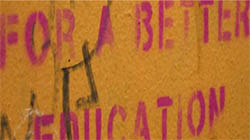
![]() ONLINE
ONLINE
Leaders of Learning
Explore and understand your own theories of learning and leadership. Gain the tools to imagine and build the future of learning.
FREE AVAILABLE NOW

D2L Surveys: Formative Feedback Tool

What are D2L Surveys?
In D2L, Surveys can be a valuable tool for gathering feedback, assessing student understanding, and engaging learners. Surveys offer a great method for obtaining input from participants about various facets of a course. They allow you to collect both anonymous and identifiable feedback from users. Unlike quizzes, survey questions don’t require correct or incorrect answers, and you can include Likert-style rating questions. Think of D2L Surveys as a great addition to the Course Evaluations for just-in-time feedback.
How can I use Surveys effectively?
- Informal Polls: Start off your course with an informal poll that is housed directly in your D2L course without directing students to other platforms. You can make responses anonymous and include a variety of question types: multiple choice, short answer, and multi-select.
- Course Feedback: Collect informal mid-course reviews through the Survey feature. This could include questions like those on End of Course evaluation, but these questions provide instructors with an opportunity to learn what is working, and what can be improved upon while the learners are still enrolled in the course. Learn more about Gathering Formative Feedback with Mid-Course Evaluations from the Centre for Teaching Support & Innovation from the University of Toronto.
- Reviews: Provide instant feedback to students as they work through reviews. Instructors can design a review in the format of a Survey instead of a document and a separate answer key. The Survey can provide instant feedback to your learners.

How can I create a Survey?
To access Surveys in D2L, head to Activities on the Nav Bar and then select Surveys. From there, select “New Survey” to get started. Decide if you’d like to provide instant feedback and/or make results anonymous. If you’re providing a review in the form of a Survey, you may want to provide instant feedback. If you’re collecting mid-course feedback, you may want to make the results anonymous. To learn more about setting special access, restricting dates, and discover survey branching visit D2L Brightspace Community: Set Up Surveys.

