

Want a quick way to direct students to your Zoom sessions? Create a custom widget on your homepage and students will know how to access your Zoom as soon as they enter your course. These widgets could also be used for other custom forms, links, or images. The video shares the step-by-step process, or you can read the directions in the document below.

Free Resources to Help with
Remote Learning in 2021

Are you looking for tools and activities to include in your Distance Ed courses? Campus Tech has collected over 65 FREE resources to add engagement to your classes. Tools such as Kahoot, Canva, and Top Hat are just a few described and shared. One of CCIT’s favorites is the Blackboard Ally file transformer – a tool that converts course content into alternative formats. CCIT is happy to help support you with any new tools that you want to try!

Free Screen Recorder with Editor

Looking for a way to record your lessons and edit them in one place? RecordCast is similar to Screencastify and Loom Pro, but with no browser add-ons or downloads required. And its FREE for up to 30 minutes of recording. After recording, you can add in audio tracks or overlay text and images.
To start a recording, you’ll need to create an account. The recording can be of your screen, just you, or both! The file can then be uploaded to YouTube to add captions and share out with your students. Reach out to CCIT for support with using screen recorders and the videos you create!

Coffee Talks Spring Season
Please join us for another season of CCIT Coffee Talks! Miss a few this fall? You can find many of our past episodes on the CCIT Coffee Talk page.
Premieres February 12th
This season’s topics:
- Successful Synchronous Classes
- Working with CCIT to create Interactive Learning Objects
- New strategies for engaging discussions
- Take a Thinglink tour
- Interactive templates with HTML 4
- Spring Wheel of Fun
Open Educational Resources
Free Virtual Conference
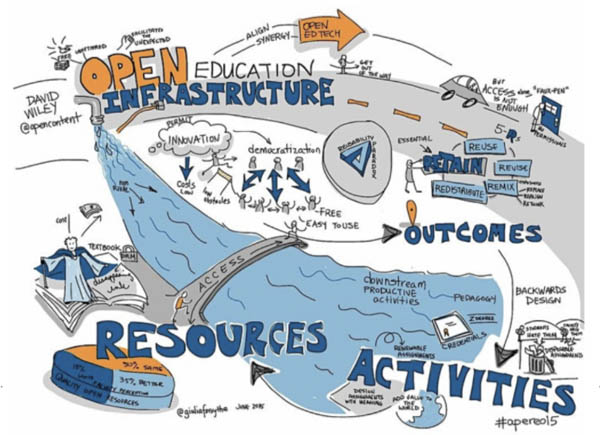
Interested in learning more about Open Educational Resources (OERs) and including them in your courses? Check out this free virtual conference available from Maricopa County Community College. Each Friday from January 29th to March 5th.

ENG 250 Redesign Team
Cathleen Mulrooney, Jerry Kavanaugh, Amy Geshay, and Michelle Keenan
April Higgins, CCIT Instructional Designer, worked with a “dream team” of instructors from each college campus to redesign ENG 250. In designing the course, they wanted to allow for flexibility in the resources, learner engagements, and assessments. For each module, the instructor and students have opportunities to decide how they interact with the content, select ways to practice their skills, and make choices in how they demonstrate what they learned.

 “While it may be a bit of a truism to say that we are better working together than apart, the ENG250 redesign emphatically proved the value of working as a team. It was a great honor to work with my colleagues across the state to develop a course that will prepare our students for the future. Of course, without April we may have never finished the course. She was the bond that held us together.” – Jerry Kavanagh
“While it may be a bit of a truism to say that we are better working together than apart, the ENG250 redesign emphatically proved the value of working as a team. It was a great honor to work with my colleagues across the state to develop a course that will prepare our students for the future. Of course, without April we may have never finished the course. She was the bond that held us together.” – Jerry Kavanagh
“Having the opportunity to share and discuss best practices, content, and experiences with my colleagues was the best part of this project. From technical know-how to rubric magic, humor and perspective to insights into the pedagogy of other colleges and institutions, my peers had so much to offer throughout this process and I was glad to be a part of our conversations. I enjoyed building connections across campuses and I’m now teaching two sections of a course I am very proud of and excited to continue working on.” – Cathleen Mulrooney
 “For me, the best part of working on the ENG250 redesign was working with the collegewide English team and April. It was such a great experience to get to meet with everyone, discuss ideas, and watch those ideas come together for this course. It was wonderful to see how those connections worked to create a new learning experience for our students. I feel lucky to have been part of such a great team.” – Michelle Keenan
“For me, the best part of working on the ENG250 redesign was working with the collegewide English team and April. It was such a great experience to get to meet with everyone, discuss ideas, and watch those ideas come together for this course. It was wonderful to see how those connections worked to create a new learning experience for our students. I feel lucky to have been part of such a great team.” – Michelle Keenan
