
December 2023

Pre-Semester Checklist


As we are wrapping up 2023 (where did the year go?), it may be challenging to think ahead to January 2024. At CCIT, we have a Pre-Semester Checklist that can help you get your Spring courses ready before Winter Break!
The Pre-Semester Checklist offers you a step-by-step list of tasks to complete prior to the beginning of a course. By reviewing your Spring 2024 courses now, you can take the time over Winter Break to truly relax and return to a course that is ready to launch.
![]() Join our professional learning event, Making Sure Your Course is Ready to Engage and Support All Students, on January 3, 2024 at 1:00p.m. to put on any finishing touches and head into the new year, and new semester with a polished course! If you’re unable to attend our session, check out a previous professional learning, Get Your D2L Course Ready!
Join our professional learning event, Making Sure Your Course is Ready to Engage and Support All Students, on January 3, 2024 at 1:00p.m. to put on any finishing touches and head into the new year, and new semester with a polished course! If you’re unable to attend our session, check out a previous professional learning, Get Your D2L Course Ready!

D2L Announcements:
Copy to Multiple Courses!
Throughout the semester, there may be announcements you’d like to post to a select few of your courses or all of them. D2L allows you to copy announcements to other courses! How does this work?
- Post an announcement in one of your courses.
- Once posted, you can select the dropdown arrow next to the announcement on your course homepage.
- From here, select “Copy to Other Courses.”
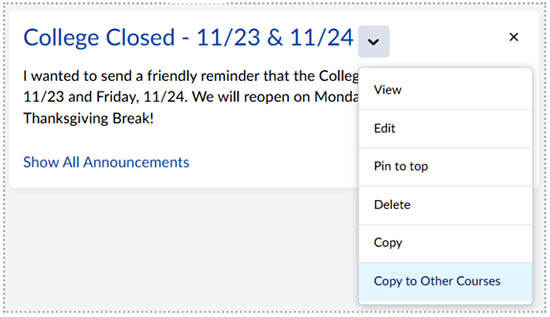

Finding Evidence of Completion
![]() Did you ever get one of the reminder emails to complete required training for the College and think you already completed the training? This is how you can check for your Awards, Badges, and Certificates!
Did you ever get one of the reminder emails to complete required training for the College and think you already completed the training? This is how you can check for your Awards, Badges, and Certificates!

Join CCIT for upcoming professional learning:
January 3, 2024 - Welcome Back!
Zoom link for All CCIT Workshops
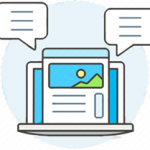 HTML Templates for the Win! 9:00 – 9:45 am – Do you want to create attractive pages in D2L that are also accessible to all learners? HTML Templates will make it easy! Are you trying to use columns? Would your students benefit from a timeline? We have a template for that! Maybe you want to use interactive text that appears when students click on a tab or an accordion that unfolds with information. All of these are available as templates and much, much more!
HTML Templates for the Win! 9:00 – 9:45 am – Do you want to create attractive pages in D2L that are also accessible to all learners? HTML Templates will make it easy! Are you trying to use columns? Would your students benefit from a timeline? We have a template for that! Maybe you want to use interactive text that appears when students click on a tab or an accordion that unfolds with information. All of these are available as templates and much, much more!
 Tried & True Instructional Strategies: 10:00 – 10:45 am – Join us for an engaging session where we will explore effective instructional strategies–the what, why, and how. This session will not only delve into various proven instructional approaches but will also explore the importance of fostering a sense of community to support the seamless implementation of these strategies whether you have an in-person, online, or hybrid classroom setting.
Tried & True Instructional Strategies: 10:00 – 10:45 am – Join us for an engaging session where we will explore effective instructional strategies–the what, why, and how. This session will not only delve into various proven instructional approaches but will also explore the importance of fostering a sense of community to support the seamless implementation of these strategies whether you have an in-person, online, or hybrid classroom setting.
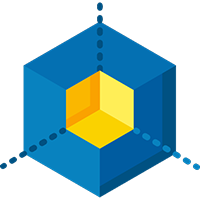 Engage your Students with Interactive Images & 3D Models: 11:00 – 11:45 am – In this session, we’ll explore how you can use your Delaware Tech ThingLink account to create interactive images & 3D models to promote learner engagement. Walk away with strategies to create interactive textbooks, use 360 images to digitize your classroom, create instructor-guided activities, and transform case studies into scenarios to engage learners like never before.
Engage your Students with Interactive Images & 3D Models: 11:00 – 11:45 am – In this session, we’ll explore how you can use your Delaware Tech ThingLink account to create interactive images & 3D models to promote learner engagement. Walk away with strategies to create interactive textbooks, use 360 images to digitize your classroom, create instructor-guided activities, and transform case studies into scenarios to engage learners like never before.
 Can Ya Canva? – The Basics: 12:00 – 12:45 pm – In this session, we’ll dive into Canva, a free, online graphic design tool that all faculty members can use! With Canva, you can use images, graphics, and templates to bring your lessons and course to life! We will learn how to sign up for Canva, tour the available media types, and design our first project!
Can Ya Canva? – The Basics: 12:00 – 12:45 pm – In this session, we’ll dive into Canva, a free, online graphic design tool that all faculty members can use! With Canva, you can use images, graphics, and templates to bring your lessons and course to life! We will learn how to sign up for Canva, tour the available media types, and design our first project!
![]() Making Sure Your Course is Ready to Engage and Support All Students: 1:00 – 1:45 pm – The purpose of this session is to provide you with a step-by-step list of tasks to complete prior to the beginning of a course. The steps covered in this session correspond with the College’s LMS Minimum Usage Guidelines and will give you an idea of where to get started and what to look for in your course. We’ll also touch on how to leverage D2L’s features and tools to cultivate a supportive space and strategies for fostering inclusivity and engagement within D2L.
Making Sure Your Course is Ready to Engage and Support All Students: 1:00 – 1:45 pm – The purpose of this session is to provide you with a step-by-step list of tasks to complete prior to the beginning of a course. The steps covered in this session correspond with the College’s LMS Minimum Usage Guidelines and will give you an idea of where to get started and what to look for in your course. We’ll also touch on how to leverage D2L’s features and tools to cultivate a supportive space and strategies for fostering inclusivity and engagement within D2L.
 Can ChatGPT be your Bestie? 2:00 – 2:45 pm – Artificial Intelligence (AI) is here to stay. AI might seem like a daunting opponent in the world of education, but in this session, we’ll discover ways to make AI your friend. Did you know that instructors can use tools like ChatGPT to increase their productivity? Did you know that students can ethically use ChatGPT for brainstorming or AI-generated text for critical thinking? Let’s talk about how we can use AI effectively and ethically.
Can ChatGPT be your Bestie? 2:00 – 2:45 pm – Artificial Intelligence (AI) is here to stay. AI might seem like a daunting opponent in the world of education, but in this session, we’ll discover ways to make AI your friend. Did you know that instructors can use tools like ChatGPT to increase their productivity? Did you know that students can ethically use ChatGPT for brainstorming or AI-generated text for critical thinking? Let’s talk about how we can use AI effectively and ethically.
![]() One Stop IT Resource Shop: 3:00 – 3:45 pm – Who can I turn to for IT Support? Where can I go for resources and reference guides? A CCIT/IT Team panel is here to review FAQs and answer real-time support questions.
One Stop IT Resource Shop: 3:00 – 3:45 pm – Who can I turn to for IT Support? Where can I go for resources and reference guides? A CCIT/IT Team panel is here to review FAQs and answer real-time support questions.
Interested in more events with CCIT?

Turnitin will no longer contain the
AI detection element as of Jan. 1st
Turnitin will begin charging for the AI detection portion of their product. It appears, though, that there are possible inequities in the element. Because of these two factors, as of January 1, 2024, the College will no longer have access to Turnitin’s AI Originality tool. In response to this, CCIT will be working with Academic Affairs leadership, departments, and faculty to provide alternative ways to ensure student work is original.
Up-coming training on Artificial Intelligence
On January 3, CCIT will be offering a session: Can ChatGPT be your Bestie? from 2:00 to 2:45 through Zoom: Zoom Link for Workshop
 If you are interested in learning more about Artificial Intelligence, there are several opportunities to review sessions that have been offered through the College as Lunch and Learn sessions or Professional Development that focused on The Implications of Artificial Intelligence in the Classroom on Vimeo.
If you are interested in learning more about Artificial Intelligence, there are several opportunities to review sessions that have been offered through the College as Lunch and Learn sessions or Professional Development that focused on The Implications of Artificial Intelligence in the Classroom on Vimeo.

Please welcome Mary Paris
Mary is new to CCIT, but she has been with DelTech since 2006. Mary began as an instructor in the English department, and she has also served as a Learning Communities coordinator, an Instructional Coordinator, and a Department Chair. In addition to her time in instruction, Mary has also been a program advisor and an academic counselor. During her time with the college, she has developed and led several advising-related professional development sessions as well as department-specific training for adjunct faculty. Mary has also supported new faculty and colleagues with the use of educational technology and learning management systems. In addition, she has been part of multiple course redesigns aimed at increasing student success and improving the student experience. Mary has a Bachelor of Arts in English Literature and a Master of Arts in Applied Linguistics. She is excited to apply her instructional and student affairs experience to a new role supporting colleagues as they leverage educational technology and creative classroom practices to increase student engagement.

