
February 2024

January 3rd Professional Learning Recap!

CCIT would like to thank everyone who joined us for our professional learning day on January 3rd. We know that the first week back from winter break is often filled with many tasks. Thank you for making the time in your day to join one, or all of our sessions. If you weren’t able to attend—no worries; you can visit our Welcome Week 2024 Hub to view our presentations, recordings, and resources! We look forward to connecting with you later this semester!
What’s Next?
 We are listening! Thank you for completing our CCIT Workshop Survey so we can better serve you in our future professional learning events. We look forward to including more advanced tracks for topics such as HTML templates and Canva. We will also explore more teaching strategies to help support you and your learners!
We are listening! Thank you for completing our CCIT Workshop Survey so we can better serve you in our future professional learning events. We look forward to including more advanced tracks for topics such as HTML templates and Canva. We will also explore more teaching strategies to help support you and your learners!
Stay tuned for future presentations and resources! In the meantime, join our Lunch & Learn series every other Thursday at 11:00 AM Lunch and Learn – CCIT (dtcc.edu). Our next topic occurs on February 8 about Supplementing Lectures without Major Modifications to Course Structure.


Accessibility is a term that is often used generally. Typically, we think about individuals who have wheelchairs or another type of physical impediment and their access to buildings or equipment. We might think about individuals who are sight-impaired and need large print or braille to access information. We may consider those who are hearing impaired and provide closed captioning on videos to allow access to content.
In this newsletter section, we want to explore ideas about accessibility and how that applies to diversity, equity, and inclusion. We will focus on the development of the educational environment and will also include classroom community development.
As faculty, we tend to think of accessibility in terms of communication from the Office of Disabilities. We respond by ensuring certain students have particular accommodations. Our challenge is to find ways to make our courses more accessible in a proactive manner.
Inclusive Course Design
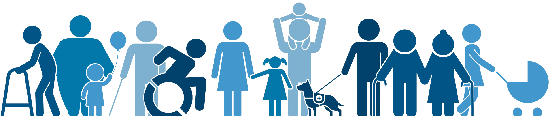
Universal Design for Learning (UDL – UDL: The UDL Guidelines (cast.org)) provides guidelines for ensuring that a course is inclusive though three principles.
- Principle of Multiple Means of Representation – Allow students to access information through text, audio, video, and other visuals to address learning preferences. This allows students of varying abilities to understand course content.
- Principle of Multiple Means of Engagement – Provide a variety of engagement opportunities that might include guided notetaking, paired discussions, and group work. Traditionally learning practices such as lectures are not terrible, but research has shown that providing engagement opportunities interspersed within the lecture enhances student comprehension.
- Principle of Multiple Means of Action and Expression – Allow students to demonstrate their level of understanding through various means. These include presentations, demonstrations, papers, and models. Choose the means that coordinate best with your content but allow a few types of expression throughout the semester.

A resource that describes UDL as a practice supporting equity is from the Cult of Pedagogy – If Equity is a Priority, UDL is a Must | Cult of Pedagogy. To enjoy this resource, you will need an open mind. The examples stem from the K-12 world, but with your professional application of the concepts, you can consider benefits to your post-secondary courses.
There are resources available through CCIT that include a course and a micro-credential course.
- IDT G19 IDT Courses – CCIT (dtcc.edu) is a 2-credit course that prepares educators to design, develop, and deliver accessible courses. Participants use the principles of Universal Design for Learning (UDL), online accessibility tools, and resources to design, develop, and deliver accessible digital content.
- In the Digital Accessibility micro-credential course Micro-Credential-Courses – CCIT (dtcc.edu), participants identify common barriers to online content, apply digital accessibility guidelines to online content in D2L, and create digitally accessible content within D2L.

Brightspace Virtual Assistant (BVA) Update!
Brightspace Virtual Assistant (BVA) is your first line of support for all D2L inquiries. We have highlighted BVA in previous newsletters, and it is available to students and faculty to answer common questions that arise.
A recent update on January 8, 2024 makes BVA more user-friendly! When the assistant is selected, a freeform field now allows faculty and students to type their own inquiry to access Brightspace Community’s resources for support. This enhancement enables quicker access to the resources you need!
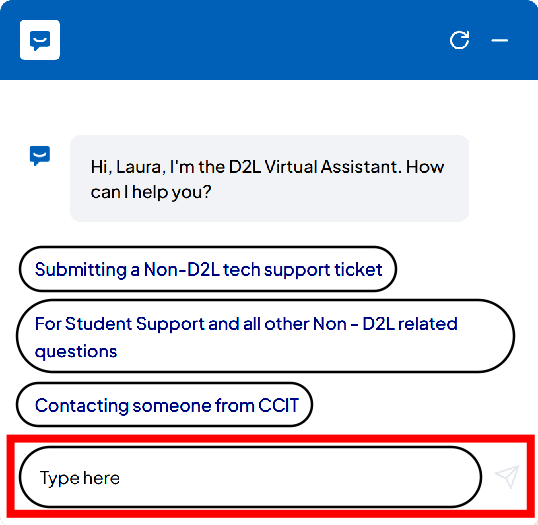

Lunch and Learn in Spring 2024
 Lunch and Learn will be returning in the Spring of 2024 on Thursdays at 11:00 with a focus on student engagement. Each session will explore effective strategies and describe possible variations in implementation for in-person, Zoom, or asynchronous courses. We look forward to rich discussions with you this semester. Each topic occurs over multiple sessions to help us dive deeply into these elements of Foundational Teaching Strategies. If you miss one of the parts, though, don’t worry. Each session will be applicable as a standalone session without the requirement of attending a previous part.
Lunch and Learn will be returning in the Spring of 2024 on Thursdays at 11:00 with a focus on student engagement. Each session will explore effective strategies and describe possible variations in implementation for in-person, Zoom, or asynchronous courses. We look forward to rich discussions with you this semester. Each topic occurs over multiple sessions to help us dive deeply into these elements of Foundational Teaching Strategies. If you miss one of the parts, though, don’t worry. Each session will be applicable as a standalone session without the requirement of attending a previous part.
Foundational Teaching Strategies: Active Learning - Part 1
Supplementing Lectures without Major Modifications to Course Structure
 Thursday, February 8: An active and engaging course provides a rewarding experience for both the instructor and the students in the course. In this session, we will explore strategies to supplement your lectures and strengthen your delivery. The best part is that you will be able to implement these strategies in your course right away and they will not alter your course evaluation measures or the curriculum set forth in your syllabus.
Thursday, February 8: An active and engaging course provides a rewarding experience for both the instructor and the students in the course. In this session, we will explore strategies to supplement your lectures and strengthen your delivery. The best part is that you will be able to implement these strategies in your course right away and they will not alter your course evaluation measures or the curriculum set forth in your syllabus.
Foundational Teaching Strategies: Active Learning - Part 2
Supplementing Lectures with Partner or Group Work
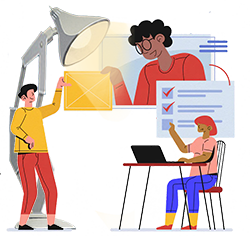 Thursday, February 22: Working with a partner or group work can be a daunting strategy for you to implement and can also be a challenge for your students. In this session, we will explore some of the reasons behind these issues and will also discuss proactive strategies that set students up for successful group work; they might even enjoy it with these tried and true strategies!
Thursday, February 22: Working with a partner or group work can be a daunting strategy for you to implement and can also be a challenge for your students. In this session, we will explore some of the reasons behind these issues and will also discuss proactive strategies that set students up for successful group work; they might even enjoy it with these tried and true strategies!
Other Training Opportunities

Every Learner Everywhere offers digital learning workshops on a variety of topics to help faculty redesign the learning experience to increase equity and success.
Some upcoming topics include teaching about climate change (Feb 2), determining priorities in math and science education (Feb 9), and artificial intelligence and its impact on student learning (Feb 16 and Feb 23).
You can also access recordings of previous workshops. Some topics involve exploring student perspectives on good teaching, equity in digital learning, and teaching tips for online adjunct faculty.
Visit Workshops – Every Learner Everywhere to learn more and to register for these professional learning opportunities.

Faculty Focus Article with Tips
for Enhancing Student Well-being

An article from Faculty Focus explores methods of using educational technology to address student well-being. Research has shown that effective courses foster a sense of belonging, support student confidence in their success, and create opportunities for interaction. These elements address an increased sense of loneliness that can lead to stroke, suicide, and shortened lifespans.
“Young people are almost twice as likely to say
they feel lonely compared to people over 65.”
Drs. Demian Hommel and Bradley Cohen
Suggested Activities
- Taking the Temperature – Instructors ask students, “How are you doing academically?” “How are you emotionally?”
- These responses can be given in a word cloud to help students realize they are not alone in their feelings.
- Students can select an image to represent their feelings (a happy face, a frustrated-looking dog, a weather-related symbol)
- A stress-level indication can be compared to the Good Stress-Distress Continuum created by Hans Selye, to help students assess their stress and explore some positive aspects of stress.
- Making Learning Visible – Instructors use real-time polls and quizzes to allow students to assess their learning in the context of the classroom community.
- Formative assessment occurs in public polls or low-stakes quizzes.
- Student reflect upon learning through exit tickets, one-minute writes, or letters to the absent student.
- Feedback and Early Intervention – Frequent low-stakes assessment opportunities allow students opportunities to show their learning and instructors methods of addressing misconceptions.
- High-stakes tests might actually measure student coping in test-taking.
- Frequent assessments allow for targeted early intervention.
- Quality feedback is important. Research has shown that the words used in feedback matter. Students given a chance to revise an essay were provided with two types of feedback. The first type, “generic” comments, resulted in 40% of students revising their essays for a chance at grade improvement. The second type, “wise feedback”, resulted in approximately 80% of students revising their essays. The key difference? Instructor feedback included a statement, “I’m giving you this feedback because I have very high expectations and I know you can reach them.”

HTML Template Resources!
We heard your feedback from our recent professional learning day and know that HTML templates are a hot topic! CCIT has a wide variety of resources to help you learn the basics, expand your knowledge or even dive into advanced components of HTML!
HTML Template Training
This training has three levels to explore: (1) HTML Template Basics, (2) Customizing HTML Templates, and (3) An Introduction to HTML. These levels allow you to learn about creating pages for your courses that are accessible and enhance the learning experience.
HTML Quick Reference Guide
Our HTML Quick Reference Guide starts by explaining HTML templates and reviewing the available pre-build options in D2L. You can explore examples of HTML templates in action by other faculty members at the College. This is a self-paced guide to walk you through D2L templates and also includes an introduction to HTML
IDT G20: Essentials of Distance Education
If you have not checked out the IDT courses offered by CCIT, you may want to check out G20: Essentials of Distance Education. This course will be offered in the second seven weeks of the Spring 2024 semester. By the end of the course, you will have a thorough understanding of our course design process that helps you bring it to life in D2L!
