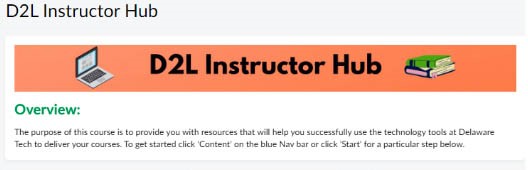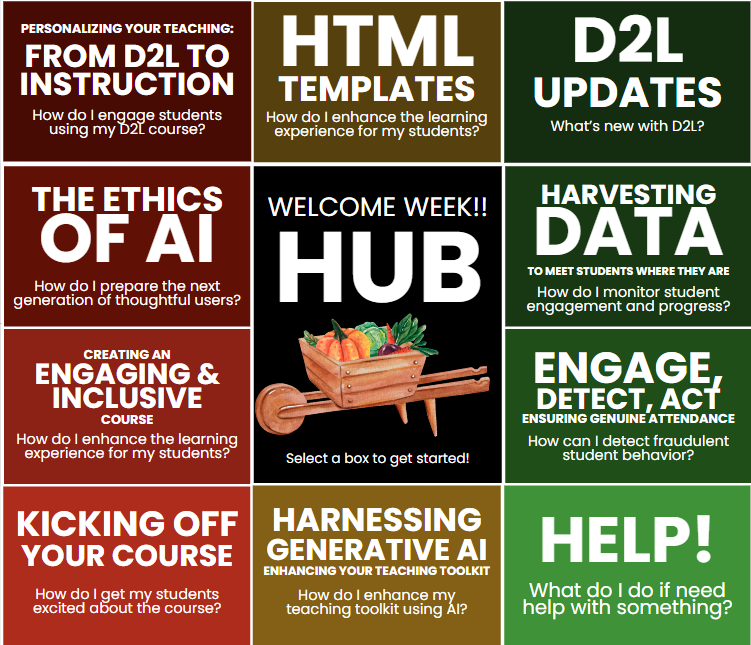Welcome Back 2024

Welcome Week Trainings
Welcome back! We hope you had a restful and rejuvenating summer.
We’re excited to collaborate with and support you as you prepare for another great semester!
CCIT is pleased to kick off the semester with you! We are offering a dynamic series of professional development sessions designed to elevate your skills and impact. Start the semester on the right foot with proven techniques to ensure a smooth and engaging learning experience from day one. Dive into the world of artificial intelligence for yourself and for your students, and master course design strategies that captivate and inspire students. Additionally, sharpen your data analysis skills to make informed decisions that drive student success and course improvement. Please visit the CCIT Welcome Back page for more exciting resources and information to help welcome you back and get you started this Fall semester.
Let’s work together to make this year bountiful with learning and success!
Personalizing Your Teaching: From D2L to Instruction
Join us as we explore strategies for how to generate and facilitate engaging activities based on the articles, assignments, and videos in your course.
August 19th, 10:30-11:15

The Ethics of AI: Preparing the Next Generation of Thoughtful Users

Artificial Intelligence is here to stay and is a part of nearly every industry! Let’s explore ways that we can teach our students to use it ethically and responsibly.
August 19th, 11:30-12:15
Creating an Engaging and Inclusive Course: Concepts and Techniques
Discover how to use features like announcements and awards to create a welcoming environment, and learn innovative strategies for fostering inclusivity with tools such as announcements, intelligent agents, and Canva.
August 19th, 12:30-1:15
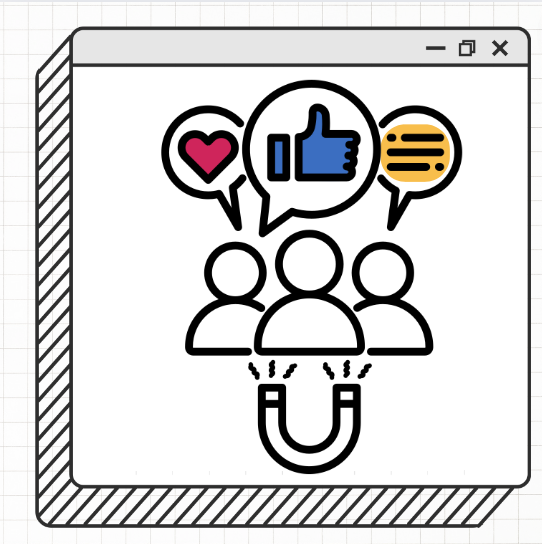
Kicking Off Your Course

Are you ready to make a lasting first impression and set the stage for a successful semester? This session will equip you with practical strategies to kick off your course with confidence and enthusiasm.
August 19th, 1:30-2:15
HTML Templates: Advanced
Are you interested in creating attractive and accessible HTML pages in D2L more efficiently? The new Quick Copy Chrome Extension simplifies the process of adding HTML elements to your D2L pages.
August 20th, 9:00-9:45

Engage, Detect, Act: Strategies for Ensuring Genuine Attendance

In this session, we will explore effective strategies for maintaining academic integrity by focusing on genuine student attendance. Join us to discover practical strategies for promoting authentic learning experiences and ensuring academic integrity.
August 20th, 10:00-10:45
Harnessing Generative AI: Enhancing Your Teaching Toolkit
Discover how to revolutionize your teaching methods, streamline administrative tasks, and personalize student learning experiences using the power of Generative AI. Join us for an interactive session packed with practical applications, live demos, and insightful discussions.
August 20th, 10:00-10:45
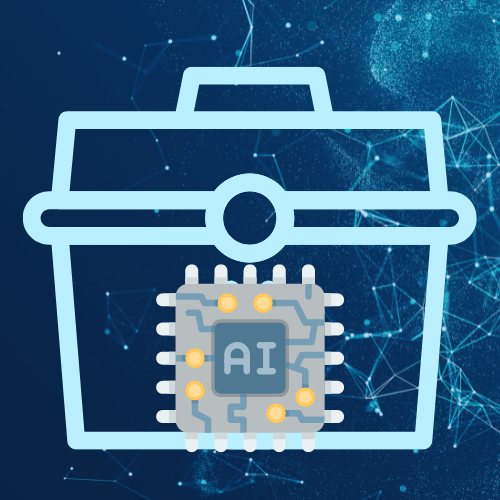
D2L Brightspace Updates

New to D2L Brightspace or need a refresher? Join us for an overview of Brightspace to get you started on your way and learn some tips and tricks to help you be successful.
August 20th, 11:00-11:45
Harvesting Data to Meet Students Where They Are
Join us for an insightful professional development session designed to empower educators with the tools to monitor student engagement and progress using D2L’s robust reporting features.
August 20th, 12:00-12:45

Creating an Engaging and Inclusive Course: Workshop
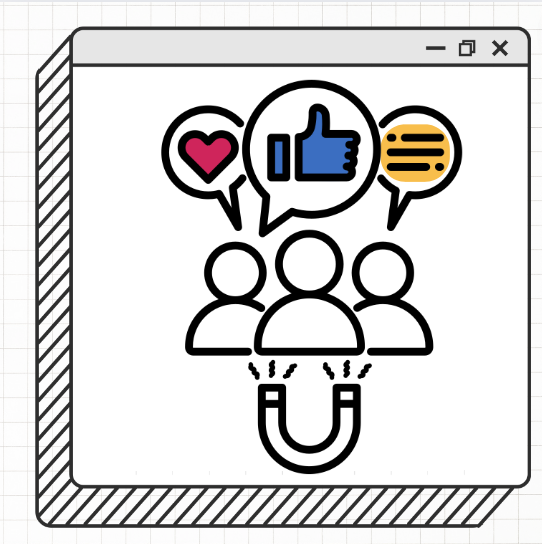
In this follow-up workshop, we will guide you step-by-step through the process of applying these techniques. You’ll gain practical experience using announcements and intelligent agents while incorporating visually appealing content with Canva.
August 20th, 1:00-1:45
Updating Your HTML Templates to V.5
In this session, we will discuss how to upate the HTML Templates in your course from version 2, 3, & 4 to version 5(V.5). We will review techniques to determine the template version you are using and how to update them to the V.5 templates.
August 20th, 2:00-2:45


Hello and welcome back for the 2024-2025 academic year. We at CCIT are excited to kick off a new year with you and wanted to take a little time to welcome you, either back for another semester or for the first time! Please take a few minutes to watch this video that follows along with our Harvest theme for this years training and professional development focus.

Welcome Week Hub
Welcome Week 2024 Hub is an index of training help from CCIT. It includes training new faculty, refresher sessions, as well as new topics for everyone. Learn the basics like Zoom, D2L, or about the resources available to you. Or get started with ChatGPT, or learn new methods to engage your students. Select the image below to get started.
Lunch and Learn

Join us for bite-sized professional development to discuss instructional ideas and technological integration. Bi-weekly on Wednesdays from 11:00 am to 12:00 pm.
edpuzzle
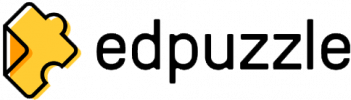
You can use edpuzzle to engage students by creating interactive video lessons with embedded questions and assessments, allowing for real-time feedback and tracking of student progress. To access Delaware Tech’s pro account, be sure to sign up using your Delaware Tech email address.
thinglink

Thinglink will help you to enhance learning experiences for your students by creating interactive images and videos with embedded multimedia content, such as text, links, and videos, to provide additional context and engage students.
Delaware Tech has a premium ThingLink account for all faculty. When signing up for an account, register with your DTCC email, no aliases.
How to register for a Delaware Tech premium Thinglink account.
- Go to https://www.thinglink.com/
- Click ‘LOG IN’ in the upper right-hand corner.
- Click the Microsoft logo and sign in with your Delaware Tech email address, no aliases.
- You should be prompted to authenticate your Delaware Tech login and password.
CCIT Reference Library
You can use CCIT’s reference library as a comprehensive resource to explore and master various strategies for integrating educational technology, such as creating instructional videos with YouTube and EdPuzzle, developing interactive learning objects using Google Slides and Thinglink, and fostering dynamic discussions through Padlet and Flip, ultimately enhancing the overall learning experience for your students. The library offers valuable insights, step-by-step guides, and best practices that empower educators to harness the full potential of educational technology in their courses.
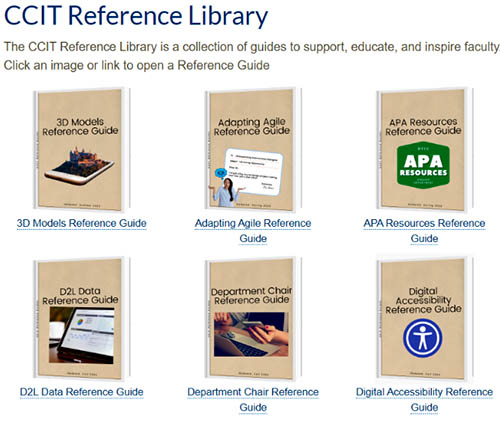
BVA (Brightspace Virtual Assistant)
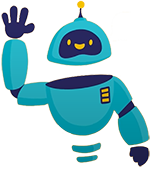 D2L has a new tool designed to more quickly and effectively get you the help you need. This is the Brightspace Virtual Support Assistant and is located in the bottom right corner of any D2L page. This should be the first place you go for any assistance with D2L. You can get answers quickly or if the issue is more complex, this tool will help you reach additional support.
D2L has a new tool designed to more quickly and effectively get you the help you need. This is the Brightspace Virtual Support Assistant and is located in the bottom right corner of any D2L page. This should be the first place you go for any assistance with D2L. You can get answers quickly or if the issue is more complex, this tool will help you reach additional support.
Micro-Credential Courses
CCIT has created Micro-Credential Courses (MCCs) to expand your teaching toolbox! For each course, you will earn a badge after completing each module and a certificate will be awarded when you complete the course.
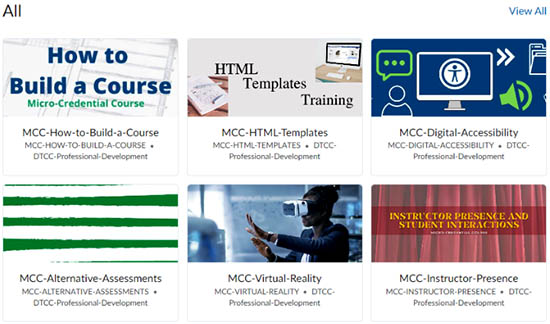
Instructor Hub
New to D2L or need a refresher? Check out the D2L Instructor Hub. We designed the hub to provide faculty with a central repository of resources needed to design and teach at Delaware Tech. As you move through the hub, you can earn badges and the course completion certificate!