
December 2024

Introducing the Hybrid Course Reference Guide!
Our new Hybrid Modality Reference Guide is here to support faculty in developing effective hybrid courses. Here’s what you’ll find inside:
- Comprehensive Overview: Understand hybrid learning, from definitions to federal guidelines.
- Scheduling Tips: Learn strategies to balance in-person and online sessions, ensuring student engagement and workload balance.
- Instructor Roles: Discover best practices for managing both online and in-person interactions, enhancing student connection while maintaining a cohesive course.
- Resourceful Tools: Access our scheduling template, workload estimator, and practical guidance to streamline hybrid course planning.
This guide is designed to help create dynamic learning environments that maximize the strengths of both online and in-person instruction. Dive in to make your hybrid courses more effective and engaging!
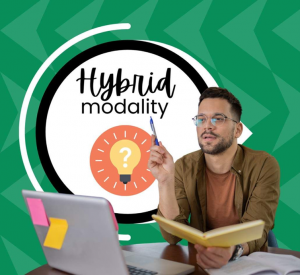

Open Education Resources: Affordable Access to Educational Materials
During the first half of the semester, Lunch & Learn featured a 3-part series on Open Educational Resources (OERs). The sessions are now available on the Lunch & Learn website!
Session 1: Unlocking the Power of OERs: An Introduction
Session 2: Navigating and Using OERs
Session 3: Evaluating OERs

Interested in learning more about OERs? Check out our Open Educational Resources (OERs) Reference Guide available in our CCIT Reference Library!

CCIT can help you with Accessibility
CCIT supports you in creating accessible content. We invite you to check out our Instruction, Design, & Technology course, IDT G19: Creating Accessible Content. This course will be offered during the first 7-weeks of Spring 2025!
Learn more about our IDT Certificate Program and course offerings on our website!
We also offer a micro-credential course on Digital Accessibility!

Join CCIT for this month's learning opportunities:

Lunch and Learn
Every Wednesday at 11 am on Zoom
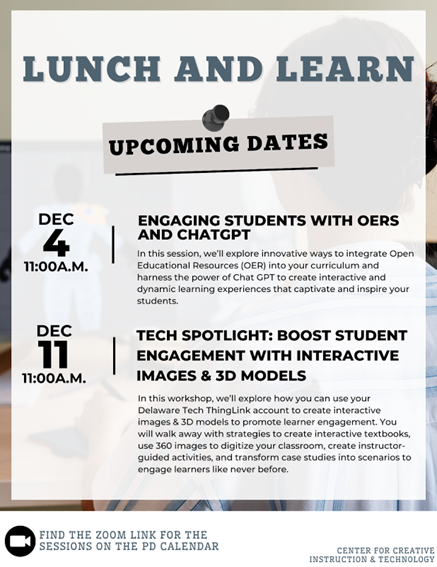
You can find out even more about these offerings and view past Lunch and Learns by using the button below to visit our Lunch and Learn webpage. The page also includes an accessible version of all the information for upcoming sessions.

New Quiz Evaluation Feature in D2L’s Brightspace
Instructors now have the option to attach rubrics to written response quiz questions, making grading more efficient and feedback more consistent. This feature provides easy access to rubrics, either within the quiz or through a separate pop-out window, enabling instructors to evaluate responses with greater clarity. Check out this brief tutorial video to see how to use this feature in the New Quiz Experience.
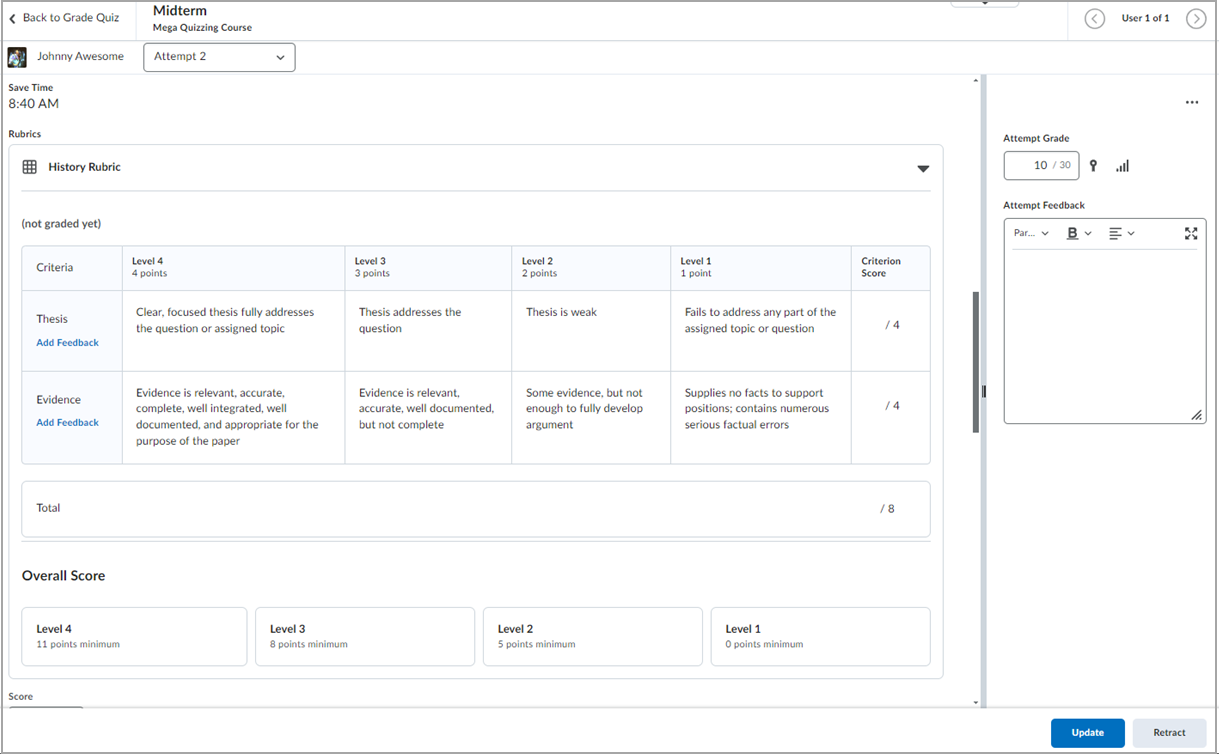
The rubric appears in the quiz window for the written response question.
Students also benefit from this improvement, as they can view the rubric while taking the quiz, understand how their answers will be assessed, and review comprehensive feedback after grading. This update not only saves time but also promotes fair and transparent grading for everyone.
