CCIT Coffee Talk
Have you had your coffee today?? Drink the roast or tea of your choice and collaborate with us from the comfort of your own computer.
Join CCIT as we discuss creative technology solutions and innovative, high-impact instructional strategies over coffee. These Zoom sessions will offer entertaining and practical ideas to immediately implement in your courses.

Coffee Talk Break
Coffee Talk is taking a break. Please browse the previous Coffee Talks below to find many topics that can help you improve your courses!
Previous CCIT Coffee Talk Topics

What’s our ROI? Does it Make a Difference?
May 5: Use D2L data tools to make decisions in your course using surveys, intelligent agents, and reports!
Add Some Curb Appeal with A Welcoming D2L Homepage!
April 21: Let’s add some personality to your D2L course homepage and incorporate a consistent design into the modules as well!
Resources: Widgets & Homepages
Eliminate Some Clutter with D2L Badges!
March 24: Do you have too many quizzes and D2L assignments? Let’s swap one with an activity and let students earn a badge instead of another grade.
Resource: Creating Badges for Your Course
Update the Heart of the Home by Adding Context to D2L Assignments!
February 24: Is your assignment confusing? Do students ask, “why am I doing this?” Let’s fix up those old issues with a simple contextual update!
The Full Remodel: D2L Templates!
February 10: Let’s swap out that old D2L page full of small text on a white page with a pre-formatted colorful and engaging accessible templates!
Putting it all together to create a Virtual Escape Room with Google Sites
Friday, December 2nd: Join Jason and Carrie as we take all the escape room components from the semester and use them to create a cohesive escape room using Google Sites. Feel free to bring any of the components you have created this semester!
Hosts: Jason Silverstein and Carrie Curry
Use CCIT’s 360 Camera to Create interactive images with ThingLink
Friday, October 28th: Join Jason and Carrie as we take 360-degree images and create virtual student experiences of labs, offices, campus classrooms, and more! Feel free to set up your free ThingLink account using your Delaware Tech email and follow along! (https://www.thinglink.com/)
Hosts: Jason Silverstein and Carrie Curry
Transform your Presentations into Interactive Activities with Google Slides
Friday, October 14th: Take a presentation in Google Slides to the next level. Add in buttons and links to create an interactive experience for your students. We’ll also share several Custom ILO Creators for you to quickly make your own. Feel free to bring a presentation and follow along!
Hosts: Jason Silverstein and Carrie Curry
Canva – The Educators’ Photoshop
Friday, September 30th: Ever wonder where CCIT gets those great banners in D2L? Or how we make those quick videos and presentations? Where do we get templates for other tools such as Jamboard and Thinglink? We don’t have Photoshop Pro – we have Canva! Join Jason & Carrie as we explore the amazing things we can do in Canva! Feel free to set up your free Canva account and follow along! (https://www.canva.com/education/)
Hosts: Jason Silverstein and Carrie Curry
Creating Interactive Videos with Edpuzzle
Friday, September 16th: Let’s take the video that Jason and Carrie made last week and add information and quizzing elements. With Edpuzzle, you can easily allow students to show what they know from your educational videos! Feel free to bring a video and follow along!
Hosts: Jason Silverstein and Carrie Curry
Using YouTube like a Pro
Friday, September 2nd: Join Jason & Carrie as we add professional bells and whistles to a YouTube video, including end screens, video chapters, thumbnails, and more! Feel free to bring a video and follow along!
Hosts: Jason Silverstein and Carrie Curry

Learner Engagement Fieldtrip
Friday, Apr 29th: Looking for new ways to engage students or just want to see what other faculty are doing around campus? Join Carrie and Jason as they take you on a tour to visit faculty around the college and see how they are creating engaging learning experiences.
Hosts: Jason Silverstein and Carrie Curry
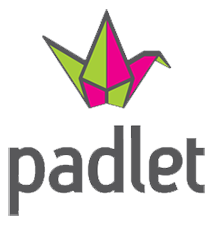
Padlet TEaCH Champions:
Friday, Apr 8th: Jason, April, and Carrie will share another great FREE online collaboration tool that is fun, colorful, and easy to use! This online bulletin board can be used to replace a discussion board, build a collaborative timeline, add resources to project plans, or even draw up a communal map. See some ideas and how-tos before creating your own for our next TEaCH Champions challenge!
Hosts: Jason Silverstein, Carrie Curry, and Guest Host April Higgins

D2L Data
Friday, Mar 25th: D2L provides an abundance or key metric data on your classes! Want to see which content items your students are viewing most? Curious which quiz questions cause students the most trouble? Join Jason and guest host April to learn how to dive into the details and make important data-informed decisions to help your students succeed!
Hosts: Jason Silverstein and Guest Host April Higgins
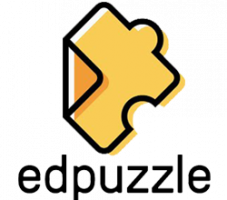
Edpuzzle TEaCH Champions
Friday, Mar 11th: Whether you’re an Edpuzzle pro or just want to learn how to get started, join Jason and Carrie to see what’s up with Edpuzzle! Learn how to activate your Pro School account and start creating engaging formative checks through interactive videos. Then, submit your Edpuzzle to climb our TEaCH champion leaderboard!
Hosts: Jason Silverstein and Carrie Curry

YouTube Videos: This episode starts at 8:30 am
Friday, Feb 25th: Join Jason and Carrie as we discuss how to take your recorded videos and transform them into high-impact learning materials with YouTube. We will showcase their free video editor, how to add video chapters, and even create a playlist to make searching for course videos easier for students. This episode starts at 8:30 am.
Hosts: Jason Silverstein and Carrie Curry

ThingLink TEaCH Champions
Friday, Feb 11th: Have you checked out the new features Thinglink has to offer? These engaging and interactive tools start with just an image that can be used to create engaging demonstrations, interactive scenarios, and much more!
Hosts: Jason Silverstein and Carrie Curry

Widgets and Homepages
Friday, Jan 28th: Want a quick way to direct students to your Zoom sessions? Create a custom widget on your homepage and students will know how to access your Zoom as soon as they enter your course. Widgets could also be used to share course schedules, link to FAQs, or host a custom Handshake Job Feed. Come join us as we build some custom widgets and show you various ways to setup your course homepage.
Hosts: Jason Silverstein and Carrie Curry
Watch the Coffee Talk Video Widgets & Homepages Resources Document
Interactive Google Slides - TEaCH Champions
Friday, Dec 3rd: Have you been looking for a way to create more engaging presentations? Carrie & Jason will walk you through the process of transforming a presentation into a dynamic interactive slide deck. They’ll even set you up with the tools to create your own slides to share with your students and the Del Tech Community!
Hosts: Jason Silverstein and Carrie Cuurry

Delaware Tech's Learner Engagement Field Trip
Friday, Nov 12th: Looking for new ways to engage students or just want to see what other faculty are doing around campus? Join Carrie and Jason as they take you on a tour to visit faculty around the college and see how they are creating engaging learning experiences with 3D Models, 360 Images, Interactive Slide Decks, and more.
Hosts: Jason Silverstein, Carrie Curry, and faculty friends!
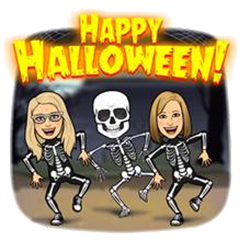
In the Spirit of UDL: Adding Plus Ones!
Friday, Oct 29th: Jason and Carrie are out of town, so it’s time for a Halloween party! Hilary and April will wow you with strategies for making your course more flexible and less terrifying. Haunt your students with plus-ones that will allow them to make choices about how they learn and demonstrate their knowledge and skills. It will be a ghostly good time.
Hosts: April Higgins and Hilary Valentine
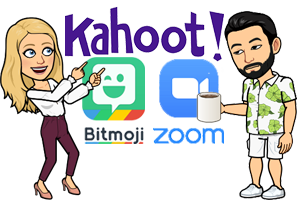
Zoom Apps, Bitmoji, and Kahoot???
Friday, Oct 15th: Are you getting tired of using Zoom the same way all the time? Carrie & Jason will show you how to spice up your synchronous class meetings with Zoom Apps and other new Zoom features. Incorporate some tools you already use seamlessly into your Zoom sessions!
Hosts: Jason Silverstein and Carrie Curry

Virtual Escape Room Toolkit
Friday, Oct 1st: Do you want to create a Virtual Escape Room, but not sure how to get started? Join Jason & Carrie as they show you the tools and techniques for how to create your own Virtual Escape Room. You’ll walk away with the tools and training to created an engaging, interactive escape room for your students!
Hosts: Jason Silverstein and Carrie Curry

Let's Talk Jamboards
Friday, Sept 17th: Description: Have you been looking for a new way to keep class interesting? Come join Jason & Carrie as they share examples of how Jamboard, an interactive whiteboard, can be used to create engaging activities in your courses.
Hosts: Jason Silverstein and Carrie Curry

Spring Wheel of Fun
Friday, May 7th: The 2020 -2021 school year is coming to a close. What better way to celebrate than with laughter, silliness, and PRIZES! Join the CCIT team and have a little fun!
Hosts: Jason Silverstein and Carrie Curry

Using the New Interactive HTML v4 Templates
Friday, April 23rd: Did you know there are new D2L templates that let you create your own interactive content using tabs, accordions, flip cards, and more? Come with your ideas and watch as Jason & Carrie bring your thoughts to reality.

Take a Thinglink Tour
Friday, April 9th: Have you been struggling to find a way to bring that classroom activity into the virtual space? Are there places on campus that you wish you could let students explore online? Come experience a virtual campus tour and learn how to make one of you own.
Hosts: Jason Silverstein and Carrie Curry

Engaging Students with Current Trends: A Virtual Escape Room
Friday, March 26th: Need an engaging, exciting, and purposeful activity to close out the year? How about a final review that challenges students in a new way? Join Jason, Carrie, and April and try to escape the Google virtual space! Come alone or with teammates and enjoy the adventure! Afterwards, we are happy to meet with you to help build one yourself!
Hosts: Jason Silverstein, Carrie Curry

New Strategies for Creating Engaging Discussions
Friday, March 12th: Need some new creative ways to engage students in discussion topics? Come join Jason & Carrie as they showcase some new strategies for creating engaging discussions
Hosts: Jason Silverstein and Carrie Curry

Working with CCIT to Create Interactive Learning Objects
Friday, February 26th: Want to create an online lab for your students? Do you have a classroom activity that you haven’t been able to make virtual? Come join Jason and Carrie as they show off some current interactive learning objects and breakdown how CCIT can partner with you to make your own.
Hosts: Jason Silverstein and Carrie Curry

Successful Synchronous Classes
Friday, February 12th: Don’t you wish your Zoom classes were as fun & engaging as your Face-to-Face classes? Join Jason and Carrie as they show you how you can run your Zoom classes just as efficiently as your Face-to-Face ones & share some of the new Zoom features.
Hosts: Jason Silverstein and Carrie Curry

Holiday Wheel of Cheer
Friday, December 11th: We all know this has been a challenging year, to say the least. Let’s end 2020 with laughter, silliness, and PRIZES! Join the CCIT team and help spread the cheer!
Hosts: Jason Silverstein, Carrie Curry, and Pauline Pauley-Sturgeon
Congrats to our winners: Daniele, Ann, and Chris!

Engaging Students with Current Trends: Virtual Escape Room
Friday, November 20th: Need an engaging, exciting, and purposeful activity to close out the year? How about a final review that challenges students in a new way? Join Jason, Carrie, Kim, and April and try to escape the virtual space! Come alone or with teammates and enjoy the adventure! Afterwards, we are happy to meet with you to help build one yourself!
Hosts: Jason Silverstein, Carrie Curry, Kim Bates, and April Higgins

Make Your Images "POP" with interactive information using ThingLink
Friday, November 6th: Have you heard of Thinglink? Join Jason as he chats with Diane Calloway and Holly Hermstedt about how they created Thinglinks for their courses. These engaging and interactive tools start with just an image but – well, you just need to join in to see the incredible results!
Hosts: Diane Calloway & Holly Hermstedt & Jason Silverstein
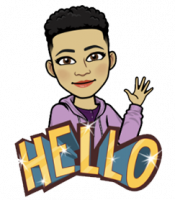
Bitmojis
Friday, October 23rd: Want to add a little personality to your distance education classes? Malinda Hudson will join Carrie and Jason and teach them how to create a Bitmoji to increase virtual presence in our classes. She’ll even share some ideas of how to include these in our D2L classes and Zoom sessions.
Hosts: Malinda Hudson, Jason Silverstein, Carrie Curry
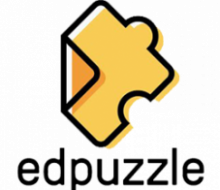
Ed Puzzles
Friday, October 9th: Have you heard that Del Tech has a college-wide license for Edpuzzle? Mike Buoni joins Jason and Carrie to share how easy it is to add Edpuzzle into your courses. He will walk through the process of creating one and including it into a course in D2L.
Hosts: Mike Buoni, Jason Silverstein, Carrie Curry

Video Editing Tips & Tricks
Friday, Sept 25th: Join Jason and Carrie as we discuss how to take your recorded videos and transform them into high-impact learning materials with just a few simple tips and tricks. We will showcase a few video editing software options, but the techniques can be applied to any video.
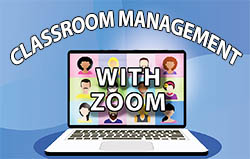
Classroom Management with Zoom
Friday, Sept 11th: Join Jason and Carrie on September 11 as we discuss Zoom etiquette for instructors and ideas for managing the Zoom classroom! Come ready to laugh and learn as we tackle common scenarios in a Zoom class experience.
Hosted by Jason Silverstein & Carrie Curry
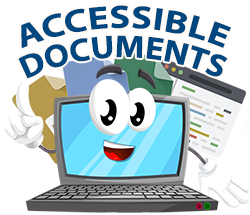
Creating Accessible Documents
Friday, February 28th: Digital content is a major part of all our courses. In this Coffee Talk, you’ll learn strategies to ensure your documents are accessible to everyone in your course!
Hosted by: Sara Carter and Jason Silverstein
Handout: Make Your Word Documents Accessible

What Students Don't See in D2L
Friday, February 14th: More and more students are accessing courses on their mobile devices. When they use D2L’s app, Brightspace Pulse, some critical course information may not be visible to them. In this Coffee Talk, Kim Bates will help you determine if your students are impacted. She will also demonstrate a simple workaround.
Hosted by: Kim Bates
Please download and log in to Brightspace Pulse on your mobile device before the session begins.

PowerPoint Caption Live!
Friday, January 31: Join our next Coffee Talk as we show you how to use live closed captioning in PowerPoint through Office 365. This is a simple to use tool that can make your live lecture more accessible for everyone. Stop by and see what Artificial Intelligence can help you achieve in the classroom.
Hosted by: Adrian Peterson

Set It and Forget It
Friday, January 17: Join our next Coffee Talk as we discuss ways to communicate with students using minimal effort. Once you set it up in the beginning of the semester, you won’t need to think about it again as D2L will communicate with students based on their actions! Let us walk you through the steps to use Intelligent Agents to do the hard work for you
Hosted by: Carrie Curry & Jason Silverstein

Jazz-Up Your Course Imagery
Friday, October 25: Jazz up your course with some fresh images. In this informal session, you’ll learn how to find royalty-free images in Google and other sites that you can use to enhance the look of the content in your courses!
Hosted by Kim Bates & Dallas Hayes.

How to Bedazzle Your Course
Friday, November 8: In this Coffee Talk, you’ll learn tips on how to make a homepage that stands out. We’ll walk you through the steps to create attention-grabbing banners to be used for your courses.
Hosted by: Jason Silverstein & Carrie Curry
