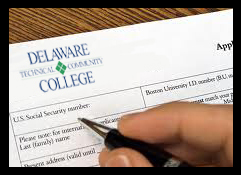
IDT Course Registration Instructions
Thank you for choosing to enroll in one of Delaware Technical Community College’s Instruction, Design, and Technology Certificate courses. This page details the steps you must follow in order to enroll in a Delaware Tech’s IDT Course. If you have any questions, please don’t hesitate to Contact CCIT.
Please note that there are separate instructions for employees and non-employees.
Instructions for Delaware Tech Employees
Step 1
Complete the IDT Quick Admit form
If you have not taken an IDT course, you must complete and submit the IDT Quick Admit Form.
For new employees who do not have a Delaware Tech login or ID number, contact your Department Chair to complete the IDT Quick Admit Form for you.
If you are completing this process to enroll in IDT G01, you only need to complete Step 1.
If you are interested in courses that are part of the IDT Certificate Program, complete Steps 2 – 11.
Step 2
Complete the IDT Tuition Waiver form
Delaware Tech employees wishing to take and IDT Course are eligible for a tuition waiver. In order to apply for that waiver, the employee must complete the IDT Tuition Waiver Form.
Step 3
Step 4
Logon to MyDTCC at: https://login.dtcc.edu/
Step 5
Select the “Student Information System” tab located at the top of the screen.
Step 6
Click on “Course Schedule Search” from the Student Advising section.
Step 7
Select “Register or Drop Classes”
Step 8
Choose the term you wish to register for. Click continue.
Step 9
Register for your IDT course using Option A or B, see below:
Option A
- If you know the Course Reference Number (CRN):
- Enter CRN’s of courses for which you are registering
- Click the ‘Submit Changes’ box at the bottom of the page
- Read instruction at the top of the page and scroll down to check for registration errors
- Review your Current Schedule
Option B
- If you don’t know the Course Reference number (CRN)
- Select “Look-up Classes to Add” and click submit
- In the Subject box, select “Instructional Design & Tchnlgy” and click “Course Search”
- A list of classes will appear that meet your search criteria. Select the course(s) for which you wish to register by clicking on “View Sections.”
- Select the course you wish to register for by clicking on the radio button on the left of your screen (a check should appear in the box).
- *Note: if the course is full, the box will have a “C;” if you see a “C” or “NR” please contact CCIT
- Once the box is checked for the class you which to register for, click “Register.”
Step 10
When you have finished registering “Return to Menu” (link is located in the upper right hand corner of the screen)
Step 11
To see your schedule, click on “Student Services & Financial Aid,” and then select “Registration,” “Student Detail Schedule.”
Instructions for Non-Employees
Step 1
If you are new to Delaware Tech, and wish to enroll in an IDT Course, you must first complete the College’s Application Process. For more information on that process, please visit: https://www.dtcc.edu/admissions-financial-aid/apply
Step 2
Logon to MyDTCC at: https://login.dtcc.edu/
Step 3
Select the “Self-Service Banner” tab located at the top of the screen.
Step 4
Click on “Student Services & Financial Aid”
Step 5
Select “Registration”
Step 6
Choose “Select Term” and click on the term you wish to register for from the drop down list
Step 7
Register for your IDT course using Option A or B, see below:
Option A
- If you know the Course Reference Number (CRN):
- Enter CRN’s of courses for which you are registering
- Click the ‘Submit Changes’ box at the bottom of the page
- Read instruction at the top of the page and scroll down to check for registration errors
- Review your Current Schedule
Option B
- If you don’t know the Course Reference number (CRN)
- Select “Look-up Classes to Add” and click submit
- In the Subject box, select “Instructional Design & Tchnlgy” and click “Course Search”
- A list of classes will appear that meet your search criteria. Select the course(s) for which you wish to register by clicking on “View Sections.”
- Select the course you wish to register for by clicking on the radio button on the left of your screen (a check should appear in the box).
- *Note: if the course is full, the box will have a “C;” if you see a “C” or “NR” please contact CCIT
- Once the box is checked for the class you which to register for, click “Register.”
Step 8
When you have finished registering “Return to Menu” (link is located in the upper right hand corner of the screen)
Step 9
To see your schedule, click on “Student Services & Financial Aid,” and then select “Registration,” “Student Detail Schedule.”
Introduction to Teaching a Distance Education Course
What is the purpose of IDT G01?
IDT G01 was developed to support new instructors who will teach at Delaware Tech. IDT G01 assists instructors with utilizing the Learning Management System at the College in courses that attend online, in hybrid capacities, or in the face-to-face environment.
IDT G01 prepares faculty to teach departmentally-developed courses at Delaware Tech. The IDT G01 course is designed to provide you with opportunities to learn and implement the skills needed to teach at the College. You will also demonstrate that your course meets the College’s Learning Management System Minimum Usage Guidelines.
You will need access to a course you are currently teaching (or preparing to teach soon). If you do not have access to a course, contact your department chair!
What will I learn in the IDT G01 training?
Prepare Your Course
The training is divided into two parts called Prepare Your Course and Teach Your Course
The purpose of this part of the training is to prepare the course before it begins, with a focus on meeting the College’s LMS Minimum Usage Requirements. To complete this section, you must have access to a course in D2L. In order to avoid duplication of work, we suggest that you use the live course you will be teaching. The Department Chair or the Course Lead should copy the “master” course or DEV course for you.
If using the live course is not possible, you will need an SBX (Sandbox). If a SBX course does not appear in D2L for you, submit a ticket to support.dtcc.edu requesting the SBX course.
When you feel the course meets the LMS Minimum requirements, you will send an email to your chair – The expectation is that the course will be ready by Monday in Week 3 of the course. The chair will review the course to ensure the course meets the LMS Minimum Requirements and will document the results on the LMS Audit spreadsheet by the end of the training.
CCIT will provide the spreadsheet.The link to the spreadsheet will be made available to chairs who have instructors enrolled in IDT G01. If a course does not meet the LMS Minimum Usage Requirements, the chair should work with you until the course passes the LMS audit.
Teach Your Course
The topics in this part of the training include best practices in teaching, creating an effective learning environment, and student progress, feedback, and grading. CCIT reviews all assignments in this module, so chairs are not responsible for evaluating these parts of the training.
When is IDT G01 offered?
IDTG01 will be offered on the following dates.
| Dates | IDT Course Title | Term | CRN |
| January 6 – January 24 | IDTG01-401 Intro to Teaching a Dist Ed Cr | 202552 | 21968 |
| February 24 – March 14 | IDTG01-402 Intro to Teaching a Dist Ed Cr | 202552 | 12205 |
How do I enroll in IDT G01?
If you have not taken an IDT course, the IDT Quick Admit Form must be completed. If you have issues with the Quick Admit process, please contact the Registrar’s Office.
How do I demonstrate completion of IDT G01?
You receive a certificate of completion that can be printed and shared with your Department Chair to document completion. You will find the certificate inside D2L under Awards and can download the certificate to print or to email as proof of completion. If there are questions, please contact Laura Thompson lthomps8@dtcc.edu.
Remember, instructors who completed IDT G20 or the Course Design Institute are not required to take IDT G01. Also, faculty who only teach Dual Enrollment courses do not need this course; Lisa Peel has an extensive orientation and training specific to Dual Enrollment courses. If Dual Enrollment faculty teach other courses; however, they will need to complete IDT G01.
Who is the point of contact at CCIT for the training?
Laura Thompson (lthomps8@dtcc.edu) is CCIT’s primary point of contact for IDT G01. Please reach out if you have any questions.
