Semester Pre-Check

The purpose of this page is to provide you with a step-by-step list of tasks to complete prior to the beginning of a course. These steps will get you and your students started on the right trajectory. Once you have access to your course(s) in the Learning Management System, you’ll need to familiarize yourself with a few of its key components so that you’re ready for the first day of class.
The steps listed below correspond with the College’s LMS Minimum Usage Guidelines and will give you an idea of where to get started and what to look for in your course.
For more information about checking the content of your course before the semester begins, click on the button below for a content checklist.
![]()

LMS Minimum Guidelines Checklist
Look for…
- Link to Syllabus – Syllabus Website Link
Review the…
- Learning objectives (CCPOs & MPOs)
- These will tell you the knowledge and skills that students will be learning in your class. It’s important to review these carefully so you have a clear understanding of what the course is all about.
- Evaluation measures
- The evaluation measures explain how student grades are calculated. Take a look to see where points are distributed and how the assignments are broken down for a student’s grade. If the evaluation measures are not included on the syllabus, check with the department chairperson.

In addition to knowing how to contact you, students are interesting in knowing about you as an instructor. The list below contains required (*) and suggested elements to include.
- * Name. Include your first & last name. Also indicate what you want students to call you (e.g. Dr. ___ or Mrs. ____).
- * Contact information:
- Office location. It’s OK to say you are working remotely.
- DTCC email address
- Phone number
- * Student hours. Full-time instructors are required to hold student hours. If you are an adjunct instructor, it’s fine to indicate that your student hours are “By appointment.”
- * Preferred method of communication (e.g. email or phone)
- * Expected response time for communication
- Brief bio
- Photo

It’s important to provide clear, detailed, and comprehensive expectations for students’ success in the course. Pay special attention to expectations related to…
- Late work and/or make up work
- Review the late policy and make up work policy of the course so that you are prepared to answer student questions and can help manage their expectations.
- Grading standards (rubrics, etc.)
- You can find rubrics by looking at individual assignments or discussions or by going to the Tools section and clicking on the Rubrics link. Review grading standards, rubric descriptions, and any related grading criteria you can find.
- Expectations for returning grades to students
- Be sure to review the feedback and grade turn around expectations so you can plan ahead and make sure to grade student work in plenty of time to help them on their next assignments.

Familiarize yourself with…
- General course flow and pacing
- How much instructional time does the course provide each week? How many assignments are due each week? Be aware of the general course workflow so you can help your students prioritize their time.
- Due dates for assignments
- Check the due dates on the activities with the dates in the course schedule. Are they the same?

Familiarize yourself with…
- Structure and organization of the content
- Look to see how the content of the course is organized. Are the modules organized by week or topic?
- If you are using Zoom for class, be sure to include the url in an easy to find location. Students should not have to scroll through a page of announcements to find the link. Consider placing it on the left-hand navigation menu in your course in D2L.
- Is the whole course available on the first day, or do modules release throughout the semester?
- Types of instructional materials (e.g. video, PowerPoint, textbook, etc.)
- There should be instructional content each week for students to review. What types of instruction are there? Is it mostly reading? Are there videos or voiced PowerPoint presentations? If there are videos or voiced PowerPoints, are they closed captioned?
- Amount of instruction each week
- Roughly how much time each week will students need to review all of the instructional materials? Are some weeks heavier than others? Consider giving students a guide to help them manage their time.
- Any additional help available (e.g. remediation)
- Are there any links or additional modules directing students to where they can get extra help on a difficult task or concept?
- Are all links working properly?
- Wherever possible, course content will be compliant with accessibility standards and accommodate the use of assistive technologies (i.e., alt tags for images, closed captioning and/or transcript for multimedia, etc.)

Pay special attention to the…
- Level of assessments (e.g. formative, summative, etc.)
- Are there small-stakes assessments that give students the opportunity to practice new skills and concepts? Are there larger-stakes assignments that evaluate how well students have mastered the CCPOs of the course?
- Type of assessments (e.g. discussion, quiz, essay, exam, worksheet, etc.)
- What kinds of assessments do students participate in each week? Are there opportunities for collaboration? Do students engage the content, the instructor, and their peers each week?
- Number of assessments
- How many assessments are there each week? Does it vary from week to week? How many summative (high-stakes) assessments do the students complete over the course of the semester? Consider alerting students to weeks that are particularly heavy so they can manage their time accordingly.
- Assessments instructions and requirements
- Do the assessments have clear instructions? Are there assessment guidelines or rubrics posted? Think about it from a student’s perspective- what questions might they ask about how to complete an assessments? Consider including that information if it is missing.
- Are all links working properly?
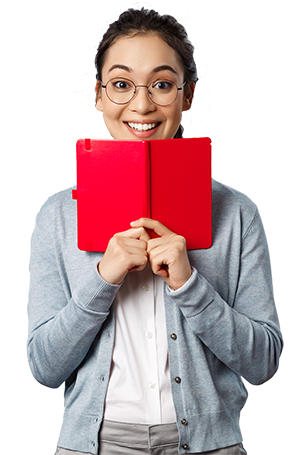
Look for…
- Assignments
- Are all of the learning activities listed in the gradebook?
- Grade calculation and scoring – Verify the gradebook set-up
- How is the gradebook calculated – points or percentage? Does the calculation match the evaluation measures listed in the syllabus and/or evaluation measures menu? Does the math work, eg. does the gradebook calculate the student’s grade accurately?

It is very important that all communication with students is genuinely positive, respectful, and student-centered. Avoid using too many acronyms and other barriers for understanding. Every distance education course must include a communication plan, and all other courses are strongly encouraged to include one. Your plan should inform students about the following:
- What type of communication should students expect from you?
- Many instructors send weekly announcements to set the stage for the upcoming week in the course. Another idea is to send mid-week reminders.
- Explain how you will use other course tools.
- If you use discussions, let students know how you plan to interact with their posts. Will you be an active participant in the discussion or will you read them all when they are complete?
- How will you communicate student progress?
- Be sure to let students know how long it will take to receive feedback and grades. Also let them know the type of feedback they should expect and how they should use it. This information could be explained in the Course Evaluations section.
- How will course changes be communicated?
- Let students know how you plan to let them know about changes in the course. These are typically done through course announcements or email. Remind them to change their notifications settings.
- How often should students log in to the course and check their email?

A course orientation is a great way to help students start strong. Distance education courses must include a course orientation, and traditional (face-to-face) courses are strongly encouraged to include this important element. The orientation can be written or video and must include these key areas:
- Welcome to the course
- Course overview
- Explanation of course organization (how to navigate and where to find key elements)
- Course expectations
- Where to find key course components
- Explanation of the learning objectives
- How to submit assessments
- Where to go for help
This may be one of the last tasks you accomplish, as it requires the course to be fairly complete, especially if you are using a screen cast of the course.

It’s important to provide easy access to resources students may need to be successful in your course. Distance Ed courses must provide links to students for support with learning, other support, and technology.
At a minimum, your course should include this information:
- Learning With Technology (LWT) – The purpose of this course is to provide students with resources that will help them successfully use the technology tools available at Delaware Tech.

Taking a few minutes to review each of these components will help ensure that you’re fully prepared to start on your first day of class. If you have additional questions, be sure to reach out to your course lead or department chair for help.
For D2L tutorials, refer to the D2L Instructor Training course.
