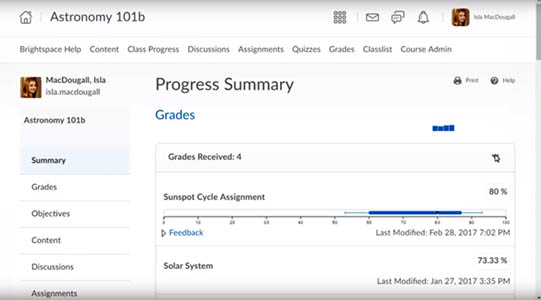Grades & Progress in D2L

In this page, you’ll learn how to check your grades in a course and to check your progress in different areas of a course. The Grades tool is available from the Navbar.
To Do: (Estimated time to complete 5 minutes)
- Watch the Grades video (1:42)
- Watch the Class Progress video (1:30)
Viewing Grades in D2L
This video explains how to view grades in D2L.
Use the Grades tool to check your grades on assignments and tests. You can see your individual grades, feedback, and comments. You can also view your final grade and the grade formula used to evaluate you once your instructor releases your grades.
How do I know when my grades are available?
You can sign up to receive immediate text or email notifications when a grade item is released or updated.
Note: You must set up a contact method before subscribing to notifications.
- From your personal menu on the minibar, click Notifications.
- Select if you want to receive Email or SMS notifications for the option “Grades – grade item released” or “Grades – grade item updated”.
- Click Save.
Class Progress Tool in D2L
This video explains how to use the Class Progress Tool in D2L.
The Class Progress Tool allows you to check how you are doing in different areas of the course.