

Zoom Immersive View
Teaching from Zoom may have gotten easier over the past 2 years, but can we make it more engaging? Yes! You can provide that in-class feeling using Zoom Immersive View.
Create an engaging, immersive experience for students in your Zoom class by adding that classroom feel back to the screen! You can choose to organize students into one shared screen, allow for a few students to be on display for a group presentation, or highlight one guest speaker alongside the instructor for an interview-type experience. Learn more about Zoom Immersive View with this month’s 5-minute soundbyte:

Why we should rethink accessibility
as customization
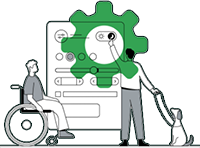 Technologies that help mitigate challenges that some people face don’t just benefit them. They benefit everyone. Accessibility features like Dark Mode, Screen Readers, Accessibility Checkers, and even Live Captioning in Google Slide Presentations support learning for all! Many accessibility features may be added as an afterthought but have the potential to impact more people to be successful when intentionally implemented from the beginning. Google has many resources but here are a few that are specifically focused on accessibility:
Technologies that help mitigate challenges that some people face don’t just benefit them. They benefit everyone. Accessibility features like Dark Mode, Screen Readers, Accessibility Checkers, and even Live Captioning in Google Slide Presentations support learning for all! Many accessibility features may be added as an afterthought but have the potential to impact more people to be successful when intentionally implemented from the beginning. Google has many resources but here are a few that are specifically focused on accessibility:
- Accessibility Checker for Docs: This tool checks your Google Doc against Web Content Accessibility Guidelines (WCAG). These guidelines help ensure that screen readers and people with reading disabilities can access and read your document.
- Google Doc Citations: Google has released an update to Google Docs, updating the citation tool to streamline the citations process by ensuring correct formatting and allows users to search cited materials and automatically format them for APA.
- Google Cursive: Google has made it easy to take handwritten notes using Google Cursive.
- Google Slides Live Captions: Have your Google Slides presentation display live captions as you present.

Free Resources to Help with
Remote Learning in 2022
Are you looking for tools and activities to include in your courses to increase student engagement? Campus Tech has collected over 75 FREE resources to add engagement to your classes. Tools such as Adobe, OpenStax, Blackboard file transformer, and Purdue’s Online Writing Lab (OWL) are just a few described and shared. One of CCIT’s favorites is Canva – a free photo and video editor that we use to create custom images, banners, and icons to create more visually appealing D2L content pages.


 Check out the new D2L Instructor Hub that replaced the D2L Instructor Training Course. We designed the hub to provide faculty with a central repository of resources you need to design and teach a course at Delaware Tech. The course takes you through a step-by-step approach, starting with familiarizing yourself with D2L, then ensuring your course has the essential components, to engaging students using D2L tools, and finally, get inspired by what your peers have done through examples in action! When you visit the hub, we will introduce you to some of the tools, technologies, and systems to help you design and deliver student-centered learning experiences. As you move through each step, you can earn badges and the course completion certificate!
Check out the new D2L Instructor Hub that replaced the D2L Instructor Training Course. We designed the hub to provide faculty with a central repository of resources you need to design and teach a course at Delaware Tech. The course takes you through a step-by-step approach, starting with familiarizing yourself with D2L, then ensuring your course has the essential components, to engaging students using D2L tools, and finally, get inspired by what your peers have done through examples in action! When you visit the hub, we will introduce you to some of the tools, technologies, and systems to help you design and deliver student-centered learning experiences. As you move through each step, you can earn badges and the course completion certificate!
One Zoom Link!
 We now have one centralized Zoom link for all CCIT training opportunities. Please save this link for all pop-up trainings, Lunch & Learns, Coffee Talks and Tall TV episodes.
We now have one centralized Zoom link for all CCIT training opportunities. Please save this link for all pop-up trainings, Lunch & Learns, Coffee Talks and Tall TV episodes.
Zoom link for all CCIT Trainings: dtcc.zoom.us/j/93627251230
Coffee Talk
February Coffee Talks: Every other Friday at 9:00 am
 Feb 11: Thinglink TEaCH Champions
Feb 11: Thinglink TEaCH Champions
Have you checked out the new features Thinglink has to offer? These engaging and interactive tools start with just an image that can be used to create engaging demonstrations, interactive scenarios, and much more!
Feb 25: YouTube Videos
 Join Jason and Carrie as we discuss how to take your recorded videos and transform them into high-impact learning materials with YouTube. We will showcase their free video editor, how to add video chapters, and even create a playlist to make searching for course videos easier for students.
Join Jason and Carrie as we discuss how to take your recorded videos and transform them into high-impact learning materials with YouTube. We will showcase their free video editor, how to add video chapters, and even create a playlist to make searching for course videos easier for students.
Lunch & Learn
Two Wednesdays a month at 11:00 am
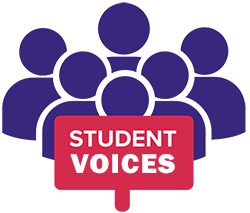 Feb 2: Student Panel: “What I love about my instructor”
Feb 2: Student Panel: “What I love about my instructor”
Listen as students share their perspectives on the ways that instructors have met their needs.
Feb 16: Effective Student Communication
 We heard from students on the student panel and from survey results that students appreciate effective communication with their instructors. In this session, we’ll talk about ways that communication can be regular and occur frequently.
We heard from students on the student panel and from survey results that students appreciate effective communication with their instructors. In this session, we’ll talk about ways that communication can be regular and occur frequently.
TALL TV
3rd Tuesday of each month at 3:00 pm
Feb 15: Active Learning
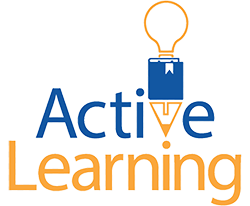 Now that the semester has started, how do you keep your students motivated to learn? In this session, we’ll brainstorm active learning strategies to keep you and your students excited and invested in the learning process. Working together, we will generate ideas for maintaining the momentum throughout the semester.
Now that the semester has started, how do you keep your students motivated to learn? In this session, we’ll brainstorm active learning strategies to keep you and your students excited and invested in the learning process. Working together, we will generate ideas for maintaining the momentum throughout the semester.

New vs. Classic Experience in D2L
D2L offers two different content experiences in Brightspace. When setting up your courses, choosing between the Classic and New Content views will be one of the first decisions you are faced with. It can be confusing and even overwhelming if you don’t have all the information.
The classic content experience is the original look and feel of D2L. Additionally, the classic experience has the ability to access ALL the features of D2L in the design and delivery of your course.
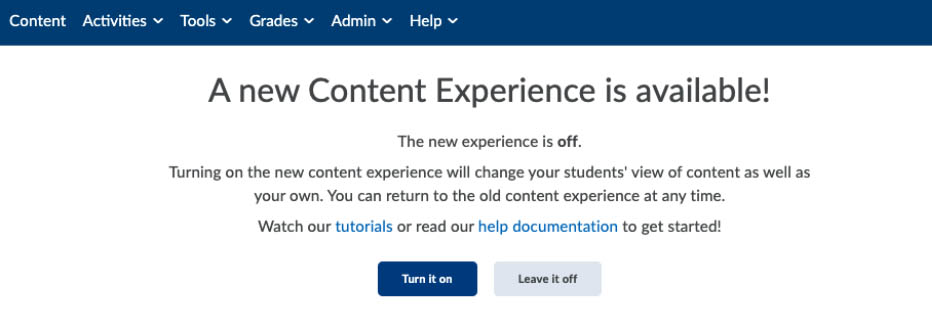
The new content experience was developed to give new users a more simplistic approach to the LMS. The new look and feel of the course layout is designed to be more aesthetic for students, but the features are more limited.
