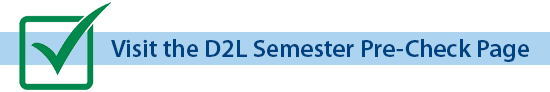January 2023

Quickly Manage Course Due Dates In D2L
Here is a quick way to adjust the dates in your copied courses. The Manage Dates tool in D2L allows you to move all dates forward together so that you can refresh dates for each semester. Remember, if you have typed a date in the content areas, you still need to edit that, but by bulk editing other dates you will save a lot of time.

Six Tips for Student-Friendly PowerPoints
Although fun color combinations, fonts, animations, and zany photos can get your students laughing and talking, they may be distracting your students and getting in the way of their learning. In this video, we will share a few tips that will help you to ensure that your PowerPoint Presentations are student-friendly.


Do you have a teaching success story to share?
Have your students ever praised your instructional practices?
We would love to provide a highlight in this newsletter section.
Contact ksparks@dtcc.edu with your stories!


CCIT has so many resources it’s hard to keep track of them all!
We are happy to revisit some of our most popular items that may have fallen into the archives of your mind.
First up, the CCIT Reference Library. The library contains 17 comprehensive reference guides that provide information for everything from discussion boards and rubrics to Padlet, Flip, and Thinglink. Take some time to peruse the shelves of our CCIT Reference Library. Let us know what reference guides you enjoy and what guides you would like to see in the future!
.
Next, did you know that the new Curriculum Management System, Watermark, creates new syllabi links each academic year? This means you must update the links in your D2L courses once a year. If you are teaching a course that was not taught in the Fall semester, you need to update the link for Spring.
Here is a quick video that shows how to update the syllabus links in your courses:

Join CCIT for this Month’s Trainings
Zoom Link for all sessions:
https://dtcc.zoom.us/j/93627251230
Collegewide Professional Development Day
Thursday, January 5

CCIT will provide three synchronous sessions on January 5:
| * | 9:00am-9:45am: Using CCIT Resources to Get Ready for the Semester |
| * | 10:00am-11:00am: Get Your Course Ready! |
| * | 12:00pm-1:00pm: Hy–flex: Teach & Tech Tour |
We will also be offering an Asynchronous Poster Session that will be available all day! This is an opportunity for you to explore our curated set of CCIT resources on your own time.

Every other Wednesday at 11:00 am
 |
January 11: Diversity, Equity, and Inclusion – What is DEI? |
| Join Laura and Karianne for the first in a series of discussion on Diversity, Equity, and Inclusion. The first session, “What is DEI?” will provide a space for everyone to come together and explore what DEI means in the context of our courses, our community, our co-workers, and our students. |
|
| January 25: Focus on C – Community in the CARE Framework | |
| Do you ever wonder how to build community in your classroom, whether it is online, in-person, or hybrid? How do you ensure that everyone in your course feels welcomed and included through a sense of belonging? We’ll discuss the element of Community from the CARE framework in this Lunch and Learn. |

On-Demand One-on-One Sessions
 Do you ever go to a Coffee Talk or Lunch and Learn session and want to implement the strategies, but you just don’t know where to start? If so, we are here for you! We’ve created a Teaching with Technology makerspace to help you put your ideas into action! Hilary and April will work with you and your friends to create a mini project that you can use with your students.
Do you ever go to a Coffee Talk or Lunch and Learn session and want to implement the strategies, but you just don’t know where to start? If so, we are here for you! We’ve created a Teaching with Technology makerspace to help you put your ideas into action! Hilary and April will work with you and your friends to create a mini project that you can use with your students.
To get started fill out our Make It Take It Appointment Form, let us know what you want to make, where and when you want to meet, and who you’ll be bringing with you!
Learn more by visiting our Make It, Take It web page or watch the video.

Now is the time to make sure your courses are ready for Spring!
CCIT has a quick and easy D2L Semester Pre-Check you can use to ensure that your courses are ready for your students on the first day of classes.
| – | Due Dates | |
| – | Brightspace (D2L) Tutorials provides a video to Manage Dates Easily in D2L. | |
| – | Brightspace (D2L) also provides Step-by-Step Instructions for bulk editing due dates in D2L if you prefer the resource in text. | |
| – | Assignment directions | |
| – | Gradebook | |
| – | Links to outside resources | |
Spend a few minutes to make sure your courses are in order and it will save you hours of headaches during the semester.