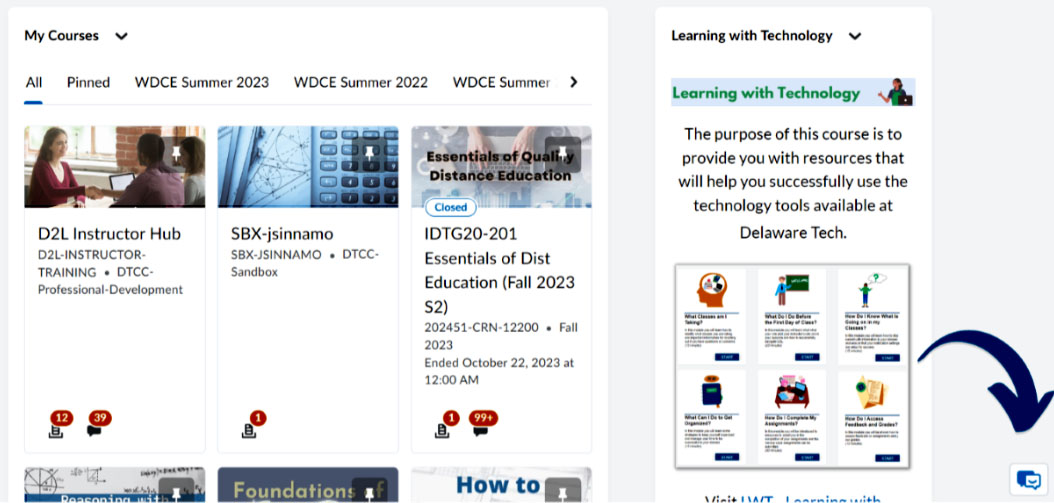November 2023

Time-Saving Way to Set up ADA Accommodations in D2L
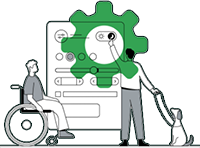 Each semester we want to ensure that our course is accessible to ALL students. In addition, there are times when we need to satisfy reasonable accommodations as requested through the Office of Disabilities. In this video, Jesse Johnson, Department Chair for Social Sciences at the Stanton Campus, shares a time-saving method for providing additional time to students across all quizzes and exams in a course.
Each semester we want to ensure that our course is accessible to ALL students. In addition, there are times when we need to satisfy reasonable accommodations as requested through the Office of Disabilities. In this video, Jesse Johnson, Department Chair for Social Sciences at the Stanton Campus, shares a time-saving method for providing additional time to students across all quizzes and exams in a course.

D2L Quizzes Basics
![]() At our recent Professional Development event, Jen McFarlane and Dr. Laura L. Thompson took faculty through the basics of D2L Quizzes. During the presentation, multiple ways to create a quiz and how to add questions to quizzes were highlighted. Options for both quiz questions and overall quiz settings were explored, including asynchronous and synchronous testing! Though there is a new streamlined appearance for quizzes, the same great options remain as before! With the new facelift, D2L offers a more cohesive experience.
At our recent Professional Development event, Jen McFarlane and Dr. Laura L. Thompson took faculty through the basics of D2L Quizzes. During the presentation, multiple ways to create a quiz and how to add questions to quizzes were highlighted. Options for both quiz questions and overall quiz settings were explored, including asynchronous and synchronous testing! Though there is a new streamlined appearance for quizzes, the same great options remain as before! With the new facelift, D2L offers a more cohesive experience.
Didn’t get to attend? Please review the recorded D2L Quizzes Basics session below. (Password: growth)

EMT101 Course Redesign
 CCIT has recently launched its Quality Assurance Review 2.0 (QAR 2.0). The goal of a QAR is to collaboratively review a course design to ensure we are meeting the standards for distance education. Recently, the EMT program came to CCIT with a redesigned EMT101 course. The faculty had been working hard to find course resources for their students and transfer their current plan into a one-year program.
CCIT has recently launched its Quality Assurance Review 2.0 (QAR 2.0). The goal of a QAR is to collaboratively review a course design to ensure we are meeting the standards for distance education. Recently, the EMT program came to CCIT with a redesigned EMT101 course. The faculty had been working hard to find course resources for their students and transfer their current plan into a one-year program.
During the QAR process, EMT faculty and an instructional designer from CCIT partnered together to identify strengths and discuss course improvements. The faculty successfully integrated HTML pages into their new course design and created a course that was intuitive for their students to navigate.
Below are highlights of tabs EMT faculty included in their build:
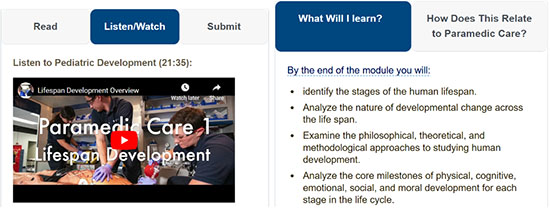

Accessible Course Announcements
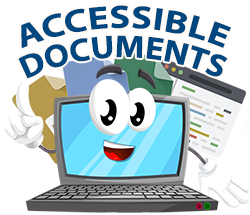 Announcements are a great way to provide timely information to students and share important reminders. This D2L feature helps support instructor presence in a course—both inside the classroom and online! When developing announcements for your course, make sure they meet digital accessibility standards and convey information in a way that is beneficial for all students.
Announcements are a great way to provide timely information to students and share important reminders. This D2L feature helps support instructor presence in a course—both inside the classroom and online! When developing announcements for your course, make sure they meet digital accessibility standards and convey information in a way that is beneficial for all students.
At times, we may find it faster to “snip” screenshots or put images into an announcement. However, if you are including an image, there must be an accessible alternative or detailed alternative text since the image is included to convey meaning.
Look at a before and after example of an announcement to see the best practice strategies to implement to support our students:
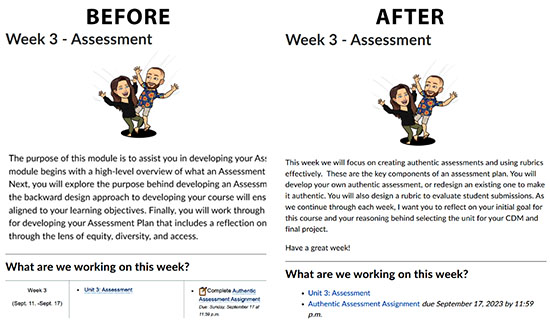
The first image contains a screenshot of the unit overview page and course schedule. The hyperlinks do not work because they are on an image. Additionally, a screen reader will not access the information in the screenshot. Alt-Text would need to be included to explain the information in the screenshot. For instance, “Week 3, Sept 11 to Sept 17, Unit 3 Assessment, Complete Authentic Assessment Assignment due Sept 17 at 11:59 PM”.
The second image is accessible because the text is typed into the announcement and assignments are hyperlinked using Quick Links to facilitate students to navigation.

OERs in Action at Delaware Tech!
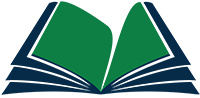 Open Educational Resources (OERs) were recently highlighted at the October Professional Development event. We are excited to share that more than 30 courses are already utilizing OERs in their learning materials!
Open Educational Resources (OERs) were recently highlighted at the October Professional Development event. We are excited to share that more than 30 courses are already utilizing OERs in their learning materials!
What are OERs?
![]() Open Educational Resources (OERs) are teaching resources that have an open copyright license or no copyright. Depending on the license, OERs can be freely accessed, used, re-mixed, improved, and shared. This includes textbooks, audio files, articles, online courses, presentation slides, videos and supplementary materials.
Open Educational Resources (OERs) are teaching resources that have an open copyright license or no copyright. Depending on the license, OERs can be freely accessed, used, re-mixed, improved, and shared. This includes textbooks, audio files, articles, online courses, presentation slides, videos and supplementary materials.
Who is using OERs?
 At Delaware Tech, the newly redesigned CHM110 course is using the OER textbook Chemistry: Atoms First from OpenStax. This text costs the students $0 to purchase and download. The BUS101 course uses the Introduction to Business OER from OpenStax to replace their traditional textbook, as well. The English department even curated their own OER by partnering with CCIT to develop an APA Reference Guide!
At Delaware Tech, the newly redesigned CHM110 course is using the OER textbook Chemistry: Atoms First from OpenStax. This text costs the students $0 to purchase and download. The BUS101 course uses the Introduction to Business OER from OpenStax to replace their traditional textbook, as well. The English department even curated their own OER by partnering with CCIT to develop an APA Reference Guide!
Want to learn more?
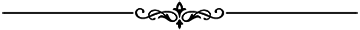

Brightspace Virtual Assistant
As we continue through the fall semester, we wanted to highlight the Brightspace Virtual Assistant (BVA) that is available to you in D2L. BVA is an AI-based that is integrated right into your D2L page in the bottom right-hand corner. You can pose questions to BVA to get on-demand support for common D2L help topics. There is no longer the need to open a new tab or window to search for support!