
January 2024

Techniques for In-Person and Online Courses

Dr. Celeste Mozeik, faculty member here at Delaware Technical Community College, shares strategies that she uses to engage students in-person and through Zoom. She also shares a timesaving tip for integrating technology into face-to-face classroom settings.
Dr. Celeste Mozeik:
It is wonderful to be back in the classroom again! I have learned that it takes some time to prepare before class when I get into the classroom, so that everything goes smoothly.
There are 2 important things that I do to prepare before each class.
 I have a sign-in sheet with a question that pertains to the material covered. It is a great way to make sure that I know which students are there, but I also use the questions to tie into the course material on a personal level. I get to know the students better this way. When I teach over Zoom – I use a survey in the beginning of the class in the same way. This way, I can refer to it during the class and it is always a good discussion! If students are late, they still must fill it out. For Zoom – I put the survey in the chat.
I have a sign-in sheet with a question that pertains to the material covered. It is a great way to make sure that I know which students are there, but I also use the questions to tie into the course material on a personal level. I get to know the students better this way. When I teach over Zoom – I use a survey in the beginning of the class in the same way. This way, I can refer to it during the class and it is always a good discussion! If students are late, they still must fill it out. For Zoom – I put the survey in the chat.
 The classroom always presents another layer of challenge when preparing for class. Because it takes a long time to sign into the classroom to “get into the DTCC fortress,” I preload all activities that I plan on using for the unit into my DTCC email before class. All representative materials like PowerPoints, links to videos, articles, Mentimeter, Kahoots, Jamboards, the D2L class site in student view, etc. I open all activities in separate tabs in order before class begins. This way I don’t spend class time trying to find everything.
The classroom always presents another layer of challenge when preparing for class. Because it takes a long time to sign into the classroom to “get into the DTCC fortress,” I preload all activities that I plan on using for the unit into my DTCC email before class. All representative materials like PowerPoints, links to videos, articles, Mentimeter, Kahoots, Jamboards, the D2L class site in student view, etc. I open all activities in separate tabs in order before class begins. This way I don’t spend class time trying to find everything.

D2L Data
As you are preparing for a new semester, now is a great time to learn about using D2L Data to make data-driven decisions to support your students! D2L collects two types of data: usage and achievement. Both of these categories can provide you with important information to understand how and when students are accessing your course, as well as how students are performing! CCIT featured D2L Data Reports in a previous Coffee Talk session and developed a Reference Guide to get you started.
Check out our D2L Data Coffee Talk Recording and use the D2L Data Reference Guide to follow along!

Calendar Improvement:
Quiz Availability Window
Previously, D2L calendars only displayed when quiz availability ended. With a recent update, when an instructor adds a Start Date and End Date in Quizzes, both events will appear as separate events. This could come in handy if you give your students a designated period of time to complete a quiz, such as Monday-Sunday.
To utilize this calendar improvement, make sure to check “Add availability dates to Calendar” under the Availability Dates & Conditions. The D2L Calendar widget will read “Assignment Name – Available” and “Assignment Name – Availability Ends” on the start and end dates, respectively.
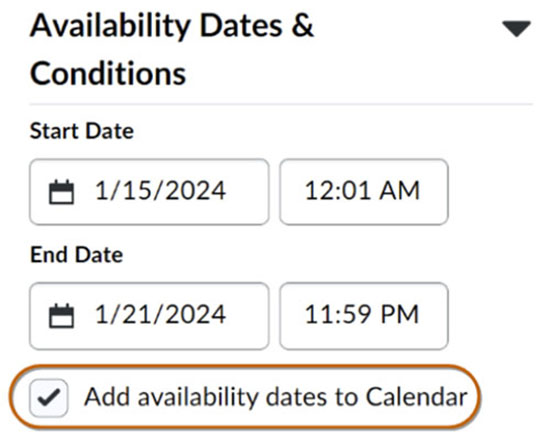
Want to learn more about D2L’s updates, including Calendar Improvements? Visit the Release Notes repository from Brightspace Community

January 3, 2024 - Welcome Back!

CCIT is welcoming you back with professional development sessions tailored to your needs. Whether you are a veteran faculty member or new to the College, we have something for you! All sessions are 45 minutes and occur in the same Zoom room to make it easier for you!
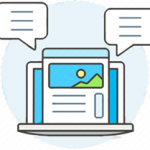 HTML Templates for the Win! 9:00 – 9:45 am – Do you want to create attractive pages in D2L that are also accessible to all learners? HTML Templates will make it easy!
HTML Templates for the Win! 9:00 – 9:45 am – Do you want to create attractive pages in D2L that are also accessible to all learners? HTML Templates will make it easy!
 Tried & True Instructional Strategies: 10:00 – 10:45 am – Join us for an engaging session where we will explore effective instructional strategies–the what, why, and how.
Tried & True Instructional Strategies: 10:00 – 10:45 am – Join us for an engaging session where we will explore effective instructional strategies–the what, why, and how.
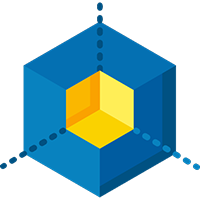 Engage your Students with Interactive Images & 3D Models: 11:00 – 11:45 am – In this session, we’ll explore how you can use your Delaware Tech ThingLink account to create interactive images & 3D models to promote learner engagement.
Engage your Students with Interactive Images & 3D Models: 11:00 – 11:45 am – In this session, we’ll explore how you can use your Delaware Tech ThingLink account to create interactive images & 3D models to promote learner engagement.
 Can Ya Canva? – The Basics: 12:00 – 12:45 pm – In this session, we’ll dive into Canva, a free, online graphic design tool that all faculty members can use!
Can Ya Canva? – The Basics: 12:00 – 12:45 pm – In this session, we’ll dive into Canva, a free, online graphic design tool that all faculty members can use!
![]() Making Sure Your Course is Ready to Engage and Support All Students: 1:00 – 1:45 pm – The purpose of this session is to provide you with a step-by-step list of tasks to complete prior to the beginning of a course.
Making Sure Your Course is Ready to Engage and Support All Students: 1:00 – 1:45 pm – The purpose of this session is to provide you with a step-by-step list of tasks to complete prior to the beginning of a course.
 Can ChatGPT be your Bestie? 2:00 – 2:45 pm – Artificial Intelligence (AI) is here to stay. AI might seem like a daunting opponent in the world of education, but in this session, we’ll discover ways to make AI your friend.
Can ChatGPT be your Bestie? 2:00 – 2:45 pm – Artificial Intelligence (AI) is here to stay. AI might seem like a daunting opponent in the world of education, but in this session, we’ll discover ways to make AI your friend.
![]() One Stop IT Resource Shop: 3:00 – 3:45 pm – Who can I turn to for IT Support? Where can I go for resources and reference guides? A CCIT/IT Team panel is here to review FAQs and answer real-time support questions.
One Stop IT Resource Shop: 3:00 – 3:45 pm – Who can I turn to for IT Support? Where can I go for resources and reference guides? A CCIT/IT Team panel is here to review FAQs and answer real-time support questions.
Lunch & Learn in Spring 2024
 Lunch and Learn will be returning in the Spring of 2024 on Thursdays at 11:00 with a focus on student engagement. Each session will explore effective strategies and describe possible variations in implementation for in-person, Zoom, or asynchronous courses. We look forward to rich discussions with you this semester. Each topic occurs over multiple sessions to help us dive deeply into these elements of Foundational Teaching Strategies. If you miss one of the parts, though, don’t worry. Each session will be applicable as a standalone session without the requirement of attending a previous part.
Lunch and Learn will be returning in the Spring of 2024 on Thursdays at 11:00 with a focus on student engagement. Each session will explore effective strategies and describe possible variations in implementation for in-person, Zoom, or asynchronous courses. We look forward to rich discussions with you this semester. Each topic occurs over multiple sessions to help us dive deeply into these elements of Foundational Teaching Strategies. If you miss one of the parts, though, don’t worry. Each session will be applicable as a standalone session without the requirement of attending a previous part.
- January 11 and 25 – Foundational Teaching Strategies: Classroom Management – Parts 1 and 2
- February 8, 22, and March 7 – Foundational Teaching Strategies: Active Learning – Parts 1, 2, and 3
- March 21 and April 2 – Foundational Teaching Strategies: Effective Class Discussions – Parts 1 and 2
- April 18, May 2 and 16 – Foundational Teaching Strategies: Inclusive Practices Parts 1, 2, and 3

Fostering Feedback All Semester Long!

Are you looking for effective (and efficient) ways to provide regular, meaningful feedback to your students? Intelligent Agents (IAs) generate emails to your students based on criteria you establish. The criteria that the agents search for can include log-in and course activity. Setting up IAs early in the semester can allow you to send consistent reminders to your students, celebrate their performance and identify inactive students who may need more support. Are you ready to start your semester strong?
Check out Brightspace’s instructor document, About Intelligent Agents, and how to Set Up Intelligent Agents.
Watch one of Lunch & Learn’s previous sessions, Fostering Feedback with Intelligent Agents, to learn best practices strategies for implementing Intelligent Agents in your courses!
