Technology Resources for Instructors

Select the Support Request Form button to submit a request for help anytime. You must be logged in to the MyDTCC portal to submit a ticket.
Brightspace Community
Dig deeper into using D2L with access to discussions, FAQs, video tutorials, tips, best practices, and tons of support. Conveniently categorized by types of users, including students. Click on the link below to learn more
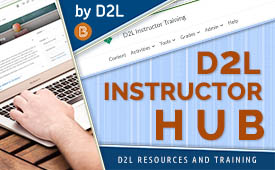
D2L Instructor Hub
The D2L Instructor Hub provides you with resources that will help you successfully use the technology tools at Delaware Tech to design and deliver your courses.
You will need to be logged into the MyDTCC portal to view this page.

Exam Proctoring
One of the concerns of online testing is academic integrity. Using Zoom to visually observe students taking the exam can simulate in-person exam proctoring. Although this may seem like a straight-forward process there are a few items that should be considered:

Innovation Studios @ The George CCIT Lab
Innovation Studios is a quiet, dedicated workspace at the George Campus that faculty can use to create custom digital content, such as video lectures, multimedia presentations, interviews, and podcasts.

Instructor Resources for Turnitin
Turnitin is a plagiarism detection program. It reviews student papers to determine if there are similarities with other works. Turnitin detects similarities between student work and scholarly publications, internet archives, and a global repository of student papers. It notifies instructors when there are red flags and is integrated directly into D2L, but needs to be activated at the assignment level.
Minimum Technology Requirements
Reliable, up-to-date technology is an essential component for a successful online learning experience. In order to maintain quick and efficient online operation, Delaware Tech recommends the minimum technological requirements for your device that are provided on this page.
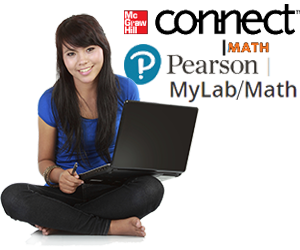
Publisher Content (Pearson, McGraw-Hill)
This page contains tutorials and support for instructors using publisher content, such as Pearson MyLabs and McGraw-Hill Connect Math.
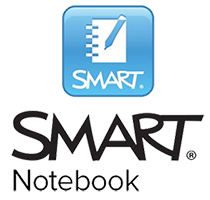
Smart Learning Suite
The SMART Learning Suite is software for educators with interactive lesson delivery, collaborative workspaces, game-based activities, formative assessments and more. As a part of our new licensing agreement with SMART Technologies, students and staff are now entitled to download the most recent version of SMART Notebook on your personal computer at no charge. The page provides you with links to getting started, training, and detailed information to download and install the software.

Teaching with Zoom Meeting
This page outlines how to set up your device to host classes through Zoom Meetings. The page offers links to video tutorials and live training as well a professional tips for educators and presenters for a successful experience
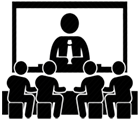
Web and Video Conferencing
Delaware Tech currently supports a limited number of video conferencing tools for use within our Learning Management System (LMS) and general college use. This page provides a description about web and video conferencing, each of the tools the college supports, tips and best practices, resources and technical requirements.


